โทนสีดำแดงแต่งด้วยแอพ Lightroom เป็นสูตรคุมโทนเน้นให้เห็นสีผิว สีแดง และเปลี่ยนฉากหลังเป็นสีดำ
วิธีแต่งรูปโทนดำแดง

เข้าเมนู สี > มิกซ์
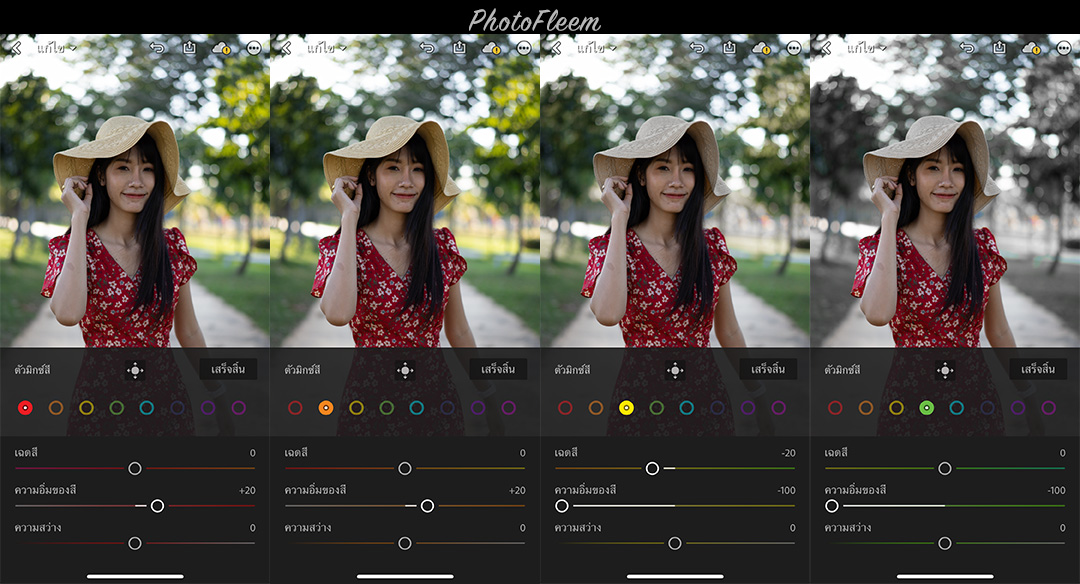
แดง
- ความอิ่มของสี +20
- ความสว่าง -5
ส้ม
- ความอิ่มของสี +20
เหลือง
- เฉดสี -20
- ความอิ่มของสี -100
เขียว
- ความอิ่มของสี -100
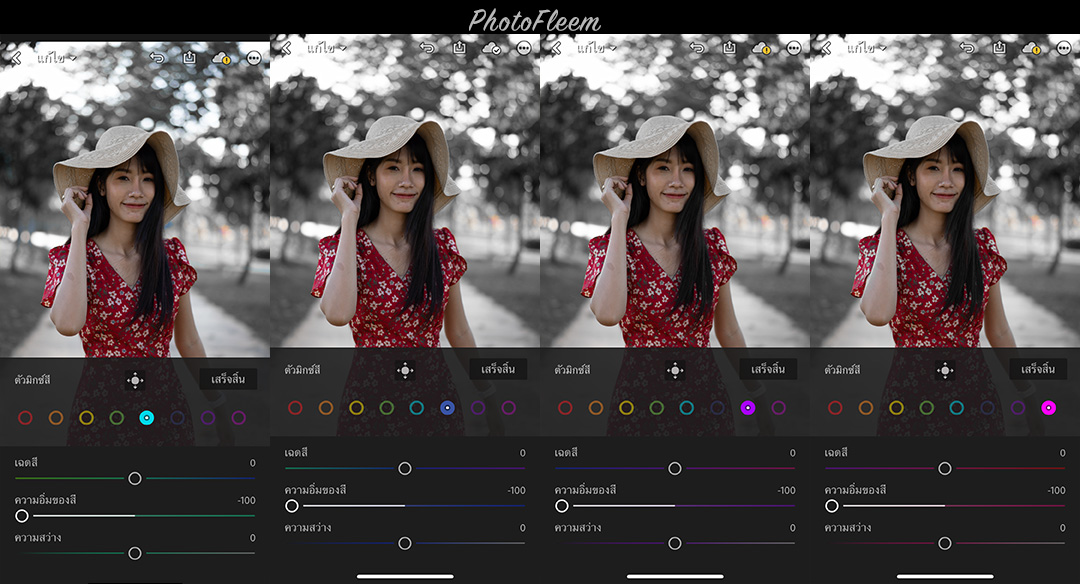
ฟ้า
- ความอิ่มของสี -100
น้ำเงิน
- ความอิ่มของสี -100
ม่วง
- ความอิ่มของสี -100
ชมพู
- ความอิ่มของสี -100

- เมนู เอฟเฟ็กต์
- ความชัด -25

- เข้าเมนู แสง > เคิร์ฟ
- กดปุ่ม RGB
- ปรับเส้นเคิร์ฟ 3 จุด (ตามภาพ)

เมนู แสง
- การรับแสง ปรับตามความเหมาะสม
- คอนทราสต์ +30
- ไฮไลต์ -45
- เงา +30
- สีขาว +25
- สีดำ -20
ตัวอย่างโทนดำแดง







