InShot เป็นแอพตัดต่อวิดีโอ ที่ครอบอัตราส่วนได้หลายแบบ รวมทั้งแบบภาพยนตร์ 2:1 มุมภาพดูกว้าง แต่แน่นอนต้องมีการครอบบนกับล่างออก
ดาวน์โหลด
แนะนำอ่าน > รีวิวตัดต่อคลิปวิดีโอ ด้วยแอพ InShot
วิธีครอปวิดีโอ อัตราส่วน 2:1

- กด วิดีโอ และเลือกวิดีโอมาใส่

- กด ผ้าใบ
- เลือกอัตราส่วน 2:1 และกด ซูม
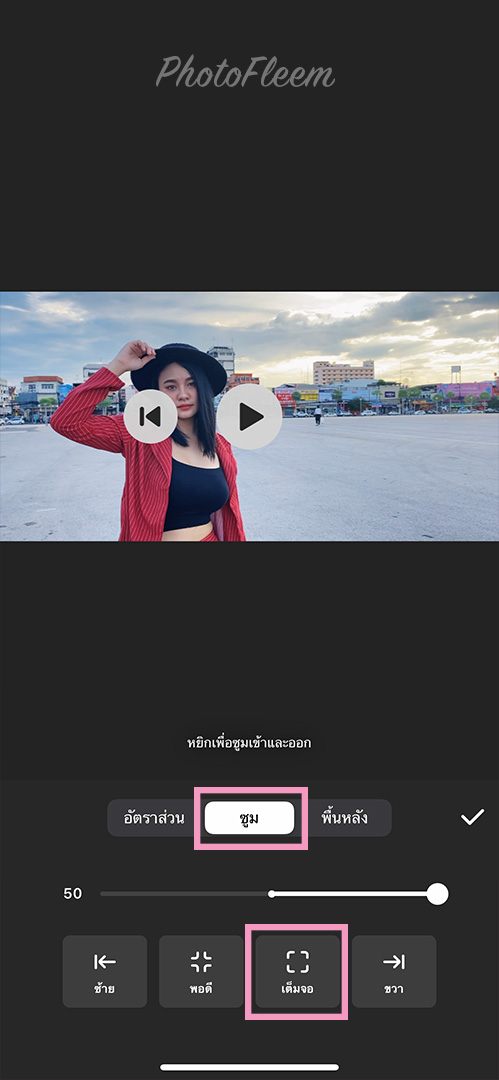
- เลือก เต็มจอ
- เสร็จแล้วกด ✔️

กดปุ่มแชร์ และทำการบันทึกวิดีโอ



