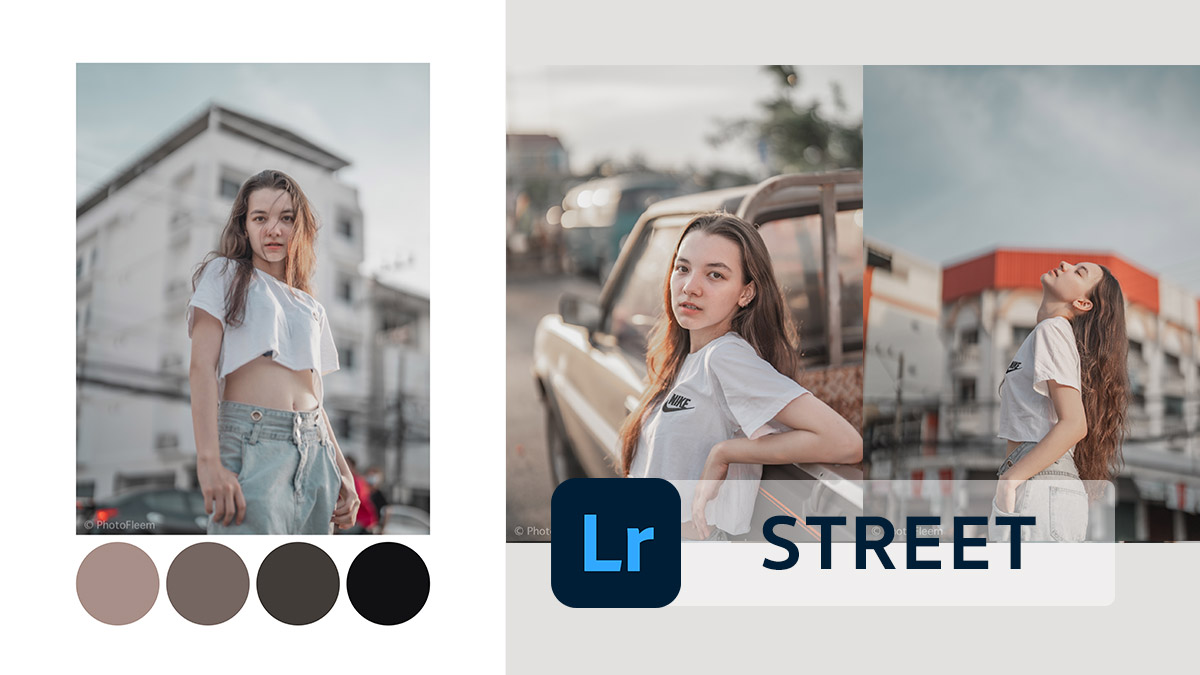โทนเฟดขาว แต่งให้ดูเป็นสไตล์ญี่ปุ่น ด้วยแอพ Lightroom สูตรนี้เหมาะกับภาพถ่ายกลางแจ้ง ภาพจะถูกปรับให้ดูละมุน
วิธีแต่งรูปโทนเฟดขาวญี่ปุ่น
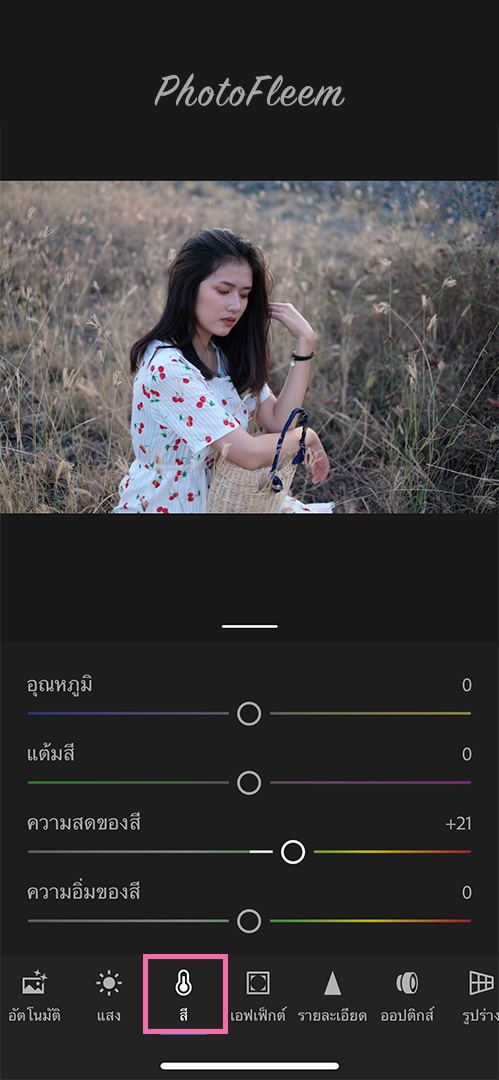
เข้าเมนู สี
- ความสดของสี +21
- กด มิกซ์
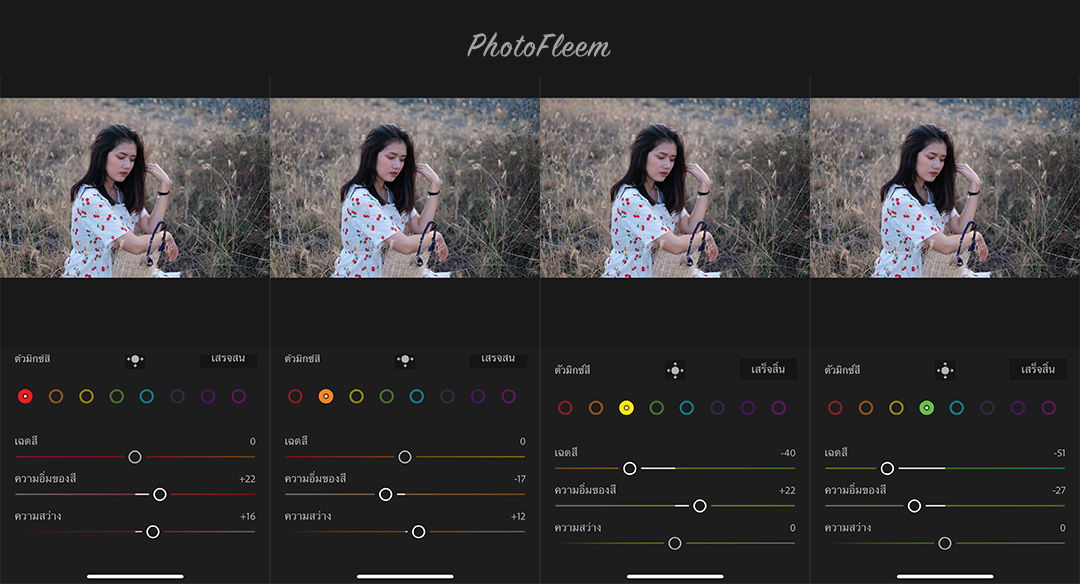
แดง
- ความอิ่มของสี +22
- ความสว่าง +16
ส้ม
- ความอิ่มของสี +17
- ความสว่าง +12
เหลือง
- เฉดสี -40
- ความอิ่มของสี +22
เขียว
- เฉดสี -51
- ความอิ่มของสี -27
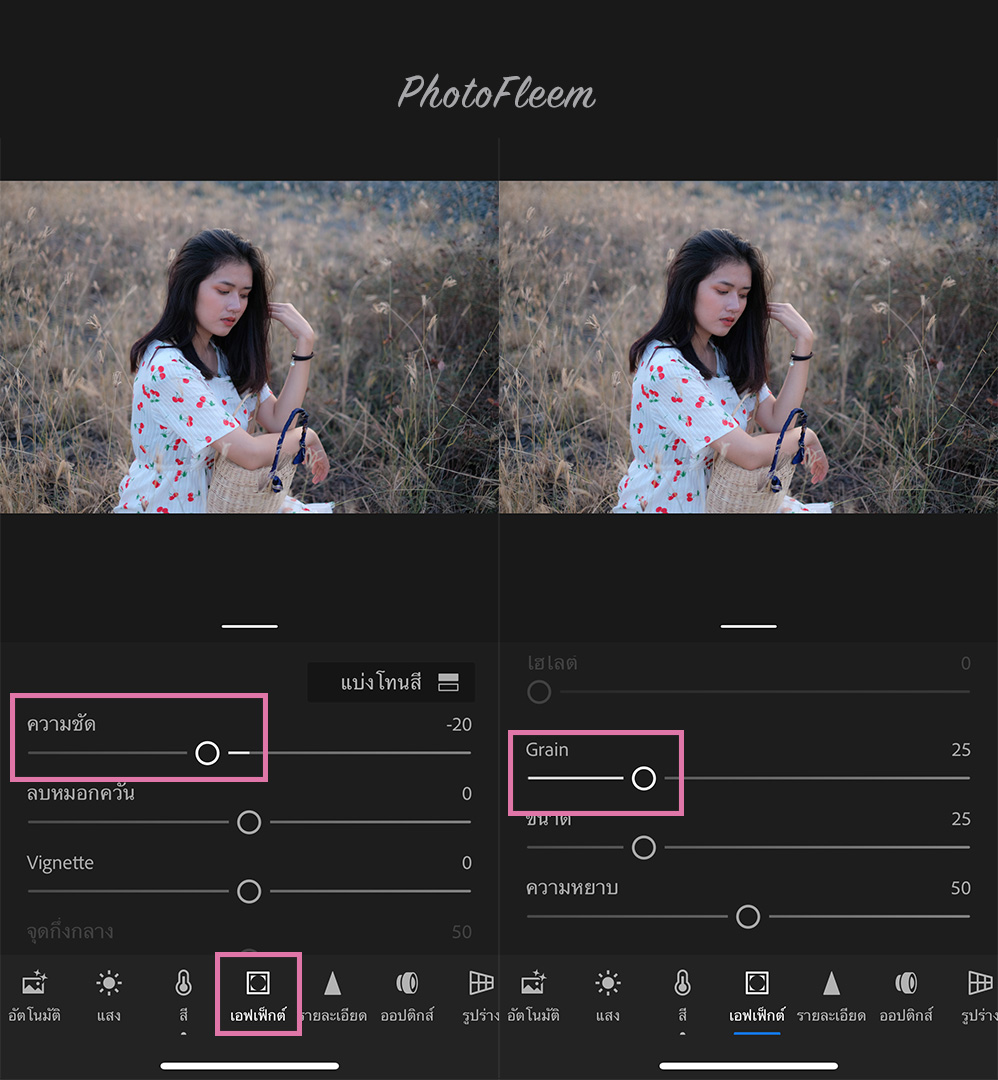
เมนู เอฟเฟ็กต์
- ความชัด -20
- Grain 25
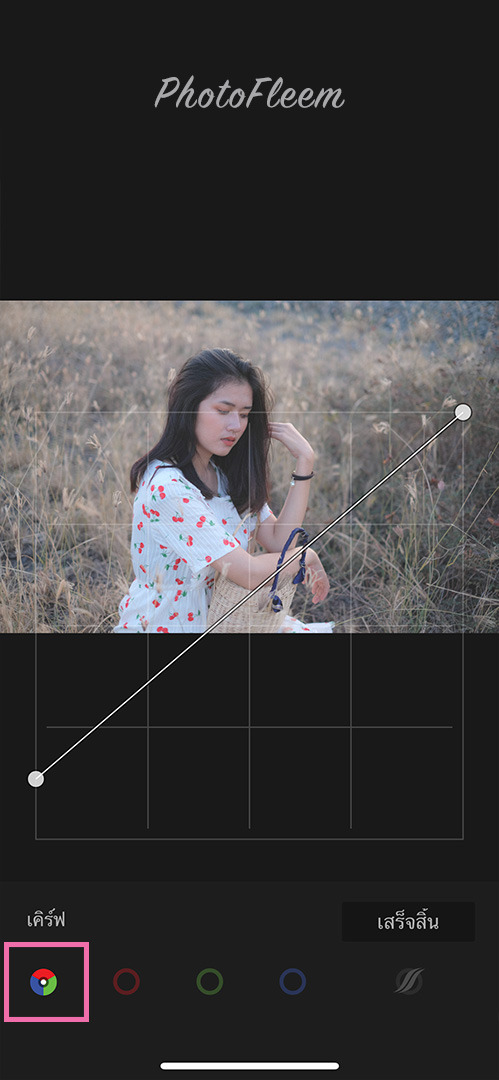
- เข้าเมนู แสง > เคิร์ฟ
- กดปุ่ม RGB
- ปรับเส้นเคิร์ฟ 1 จุด (ตามภาพ)

เมนู แสง
- การรับแสง ปรับตามเหมาะสม
- คอนทราสต์ +10
- ไฮไลต์ -40
- เงา +29
- สีขาว +20
- สีดำ -19
ถ้าต้องการให้โทนเป็นสีอุ่นๆ แนะนำให้ปรับค่าอุณภูมิเพิ่ม
โดยเข้าเมนู สี แล้วเพิ่มค่า อุณภูมิ เพิ่มขึ้นเล็กน้อย
ตัวอย่างโทนเฟดขาวญี่ปุ่น