โทนส้มชมพู แต่งด้วยแอพ Lightroom เหมาะกับรูปถ่ายคน มีการปรับสีสันบางส่วนให้เป็นพาสเทล และย้อมสีส้ม/ชมพูแบบบางๆ

วิธีแต่งรูปโทนส้มชมพู
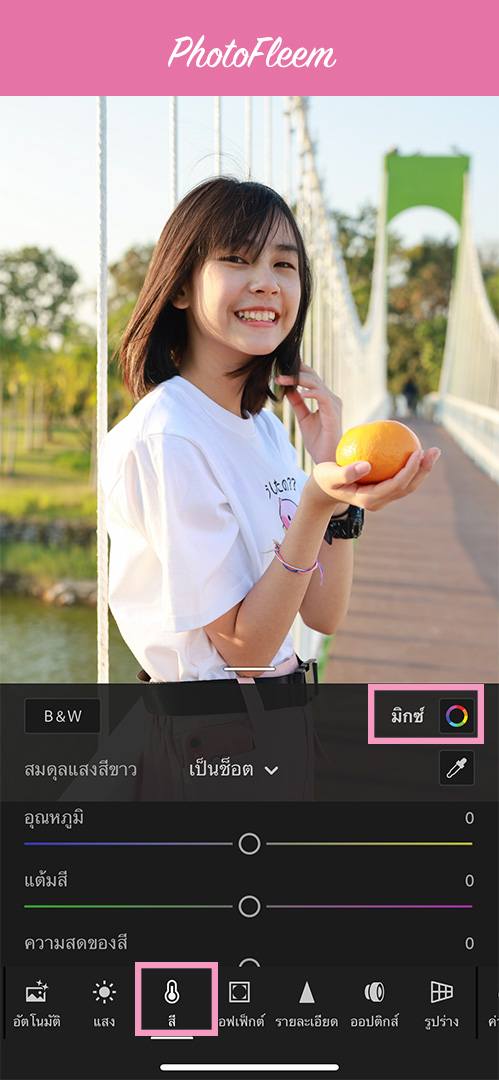
เข้าเมนู สี > มิกซ์


ปรับค่าสี
แดง
- ความอิ่มของสี +8
- ความสว่าง +16
ส้ม
- ความอิ่มของสี -14
- ความสว่าง +4
เหลือง
- เฉดสี -50
- ความอิ่มของสี -40
เขียว
- เฉดสี -40
- ความอิ่มของสี -40
น้ำเงิน
- เฉดสี -30
- ความอิ่มของสี -30

เมนู เอฟเฟ็กต์
- พื้นผิว -20
- ความชัด -20
- กด แบ่งโทนสี

ปรับค่าสี
- ไฮไลต์ H 360 และ S 7
- เงา H 43 และ S 10

- เข้าเมนู แสง > เคิร์ฟ
- กดปุ่ม RGB
- ปรับเส้นเคิร์ฟ 2 จุด (ตามภาพ)

เมนู แสง
- การรับแสง ปรับตามเหมาะสม
- คอนทราสต์ -15 หรือ +15 ก็ได้
- ไฮไลต์ -40
- เงา +50
- สีขาว +20
- สีดำ +20
ตัวอย่างโทนส้มชมพู
- นางแบบ น้องไอซ์ ไอจี @aiyaice
- ช่างภาพ ไอจี @magnumx.me
- กล้อง EOS RP เลนส์ Sigma 50mm f1.4 Art
- สถานที่ หนองประจักษ์ อุดรธานี








