ปกติการแต่งทำภาพโทนวินเทจ ด้วย Lightroom จะต้องปรับแต่งค่าสีเยอะมาก กว่าจะแต่งเสร็จใช้เวลานาน แต่สูตรนี้จะใช้ “โปรไฟล์” ทำให้ได้โทนวินเทจภายในไม่ถึง 1 นาที
วิธีแต่งภาพวินเทจสูตรเร่งด่วน

เข้าเมนู โปรไฟล์
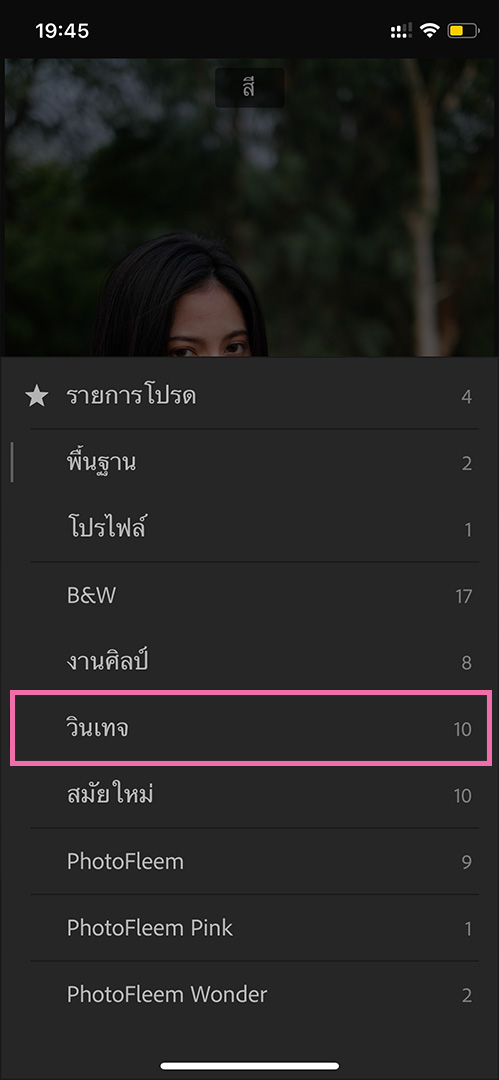
เลือก วินเทจ
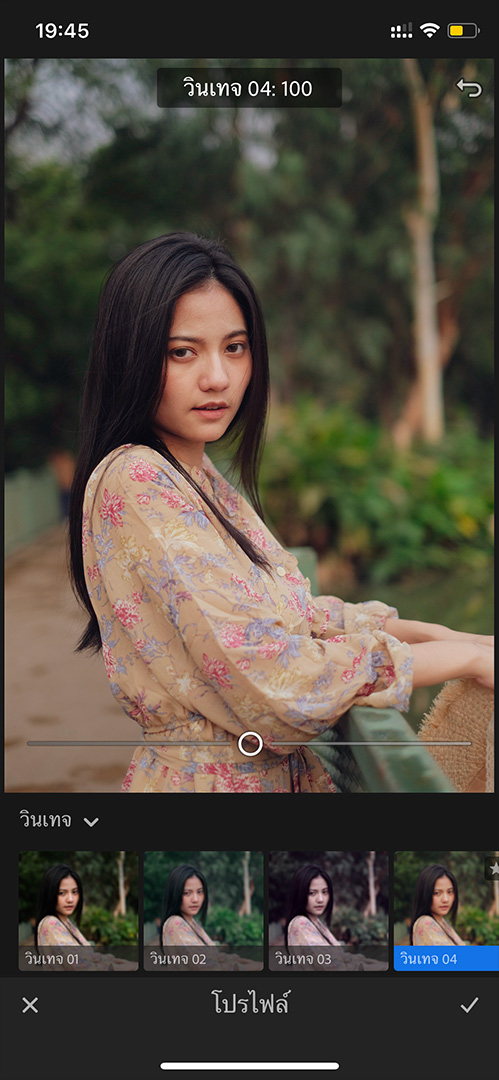
เลือกฟิลเตอร์ที่ชอบ และปรับระดับความเข้มของฟิลเตอร์ได้
เสร็จแล้วกด ✔️

แนะนำ
- เข้าเมนู เอฟเฟ็กต์ ปรับ ความชัด -20 ภาพจะดูละมุนมากขึ้น เหมาะกับภาพแนวพอร์ทเทรต
- ถ้าโทนภาพมืด/สว่างเกินไปอย่างไร ก็ไปปรับค่าที่เมนู แสง
ตัวอย่างโทนวินเทจ04







