โทนสตรีทคลีน สูตรแต่งรูปภาพถ่ายแนวสตรีท เน้นคุมสีให้ดูคลีนๆ ด้วยแอพ Lightroom บนมือถือ ถ้าภาพถ่ายมีสีสันและฉากหลังรกๆ อาจจะไม่เหมาะกับโทนนี้นะ
แนะนำ Lightroom
วิธีแต่งรูปโทนสตรีทคลีน

เข้าเมนู สี
- ความสดของสี +15
- ความอิ่มของสี +5
กด มิกซ์
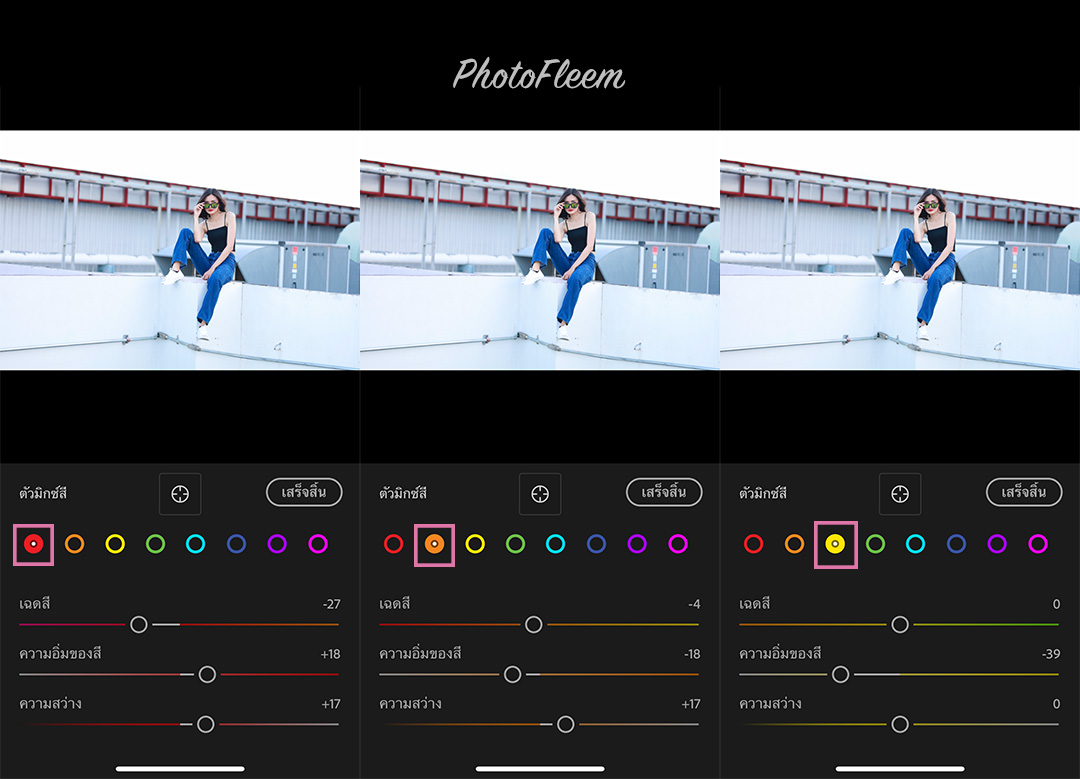
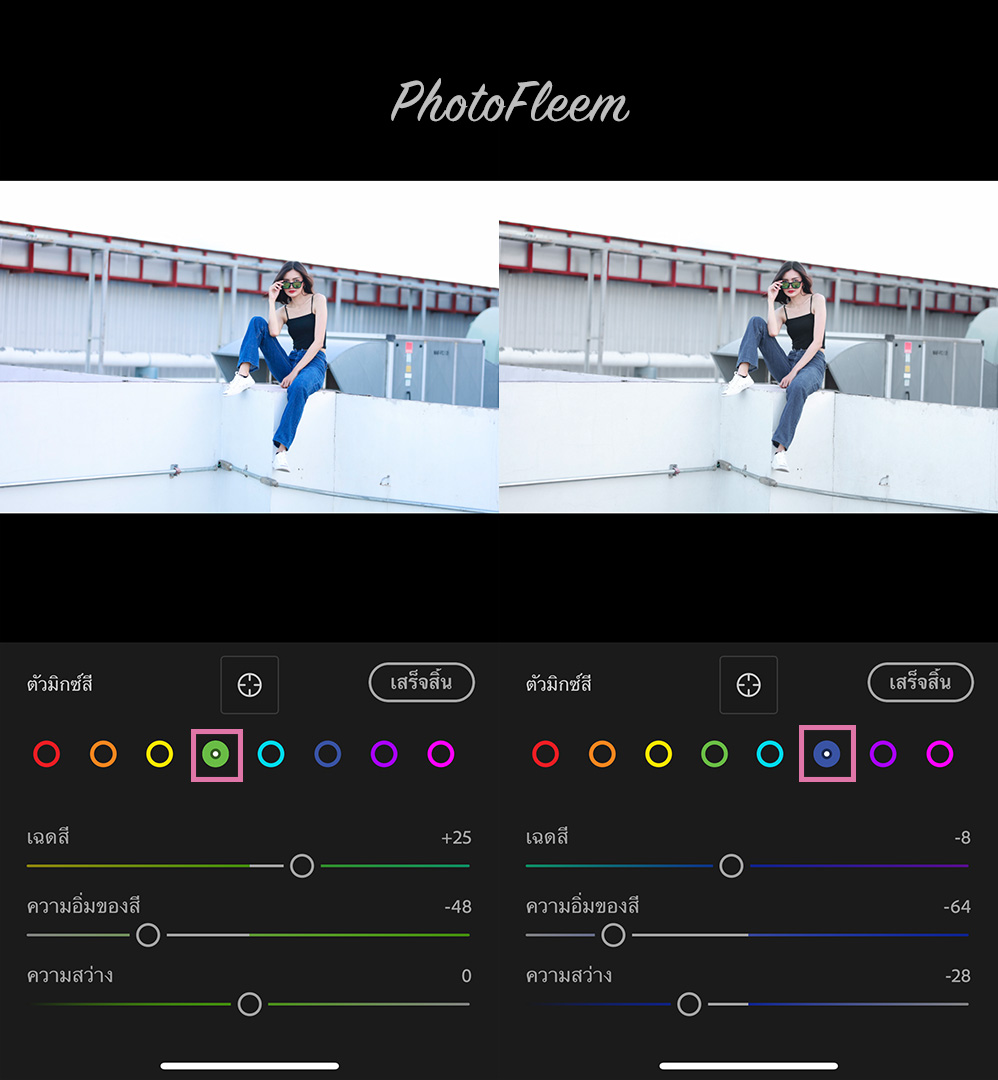
แดง
- เฉดสี -27
- ความอิ่มของสี +18
- ความสว่าง +17
ส้ม
- เฉดสี -4
- ความอิ่มของสี -18
- ความสว่าง +17
เหลือง
- ความอิ่มของสี -39
เขียว
- เฉดสี +25
- ความอิ่มของสี -48
น้ำเงิน
- เฉดสี -8
- ความอิ่มของสี -64
- ความสว่าง -28

เมนู เอฟเฟ็กต์
- พื้นผิว -10
- ความชัด -20

- เมนู แสง > เคิร์ฟ
- กดปุ่ม RGB
- ปรับเส้นเคิร์ฟ 2 จุด

เมนู แสง
- การรับแสง ปรับตามเหมาะสม
- คอนทราสต์ +30
- ไฮไลต์ -38
- เงา +23
- สีขาว +2
- สีดำ -11
ตัวอย่างโทนสตรีทคลีน
ภาพเซ็ตนี้ถ่ายด้วยกล้อง EOS RP เลนส์ 28-70 F2
ติดตามไอจีช่างภาพ magnumx.me







