โทนนักเรียน แต่งด้วยแอพ Lightroom มือถือ สูตรนี้จะแต่งเป็นโทนฟิล์ม ภาพไม่เก่ามาก แต่เน้นเม็ดฟิล์มหนักๆ และใช้แอพ Nebi Film เพิ่มความขลังให้กับภาพ

โทนนี้ “ไม่ได้เน้นคุมสี” สักเท่าไหร่นะ ฉะนั้นจะเอาไปแต่งกับภาพแนวไหนก็ได้ แต่เหมาะที่สุดกับรูปถ่ายนักเรียน เพราะมีการปรับค่าสีน้ำเงินและม่วง ให้เหมาะกับสีเสื้อเป็นพิเศษ
วิธีแต่งรูปโทนนักเรียนสูตรฟิล์ม

เข้าเมนู สี > มิกซ์


ปรับค่าสี
แดง
- เฉดสี -12
- ความอิ่มของสี +5
- ความสว่าง +11
ส้ม
- เฉดสี -6
- ความอิ่มของสี +10
- ความสว่าง +10
เหลือง
- เฉดสี -30
- ความอิ่มของสี -60
- ความสว่าง -21
เขียว
- เฉดสี -31
- ความอิ่มของสี -30
น้ำเงิน
- เฉดสี -10
- ความอิ่มของสี -50
- ความสว่าง -15
ม่วง
- เฉดสี -20
- ความอิ่มของสี -40
- ความสว่าง -10

เมนู เอฟเฟ็กต์
- พื้นผิว -20
- ความชัด -20
- Grain
กด แบ่งโทนสี

ปรับค่า
- ไฮไลต์ H 55 และ S 5
- เงา H 178 และ S 11

เมนู รายละเอียด
- ความคมชัด 80
- เข้าเมนู แสง > เคิร์ฟ
- กดปุ่ม RGB
- ปรับเส้นเคิร์ฟ 1 จุด (ตามภาพ)
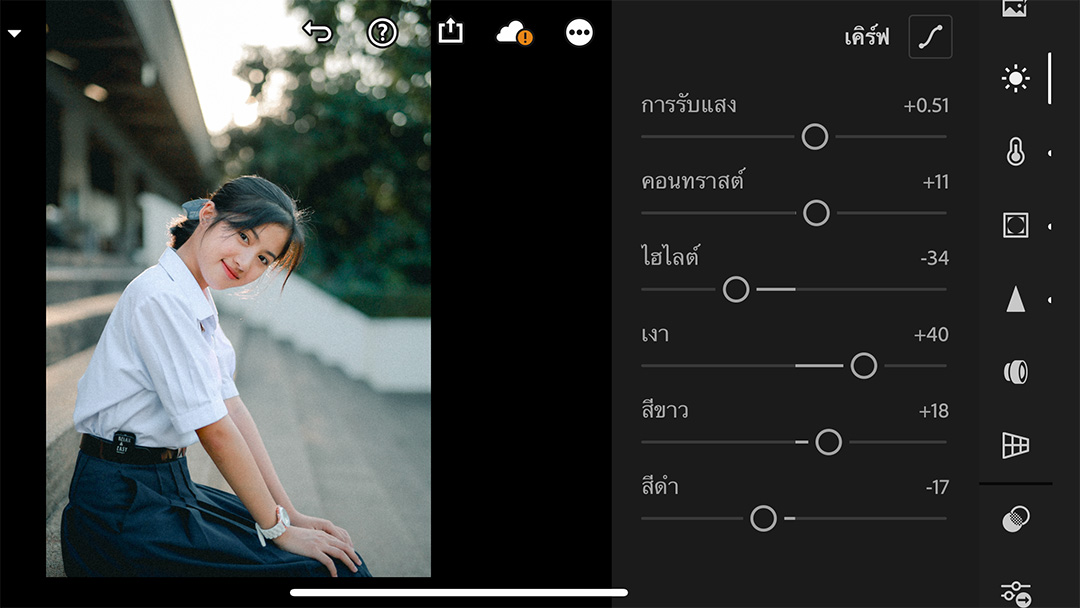
เมนู แสง
- การรับแสง ปรับตามเหมาะสม
- คอนทราสต์ +11
- ไฮไลต์ -34
- เงา +40
- สีขาว +18
- สีดำ -17
เพิ่มเอฟเฟคฟิล์มฟิล์ม แอพ Nebi Film
โหลดแอพนี้ได้ฟรี ทั้ง iPhone และ Android

- กด Add Photo
- เลือกฟิลเตอร์ B
- กด Save
ตัวอย่างโทนนักเรียนสูตรฟิล์ม









