โทนวินเทจสูตรนี้มีการปรับสีเขียวให้ดูอ่อนๆ มีความละมุน ด้วยแอพ Lightroom เหมาะกับภาพถ่ายคนกับธรรมชาติ
แต่สูตรจะใช้ไม่ได้กับทุกรูป ถ้ารูปถ่ายมีแสงสีเขียวจากใบไม้สะท้อนเข้าผิวมาก จะทำให้โทนผิวเป็นสีเขียว รูปก็จะดูแปลกๆไม่เป็นธรรมชาติ
วิธีแต่งรูปโทนวินเทจเขียวละมุน
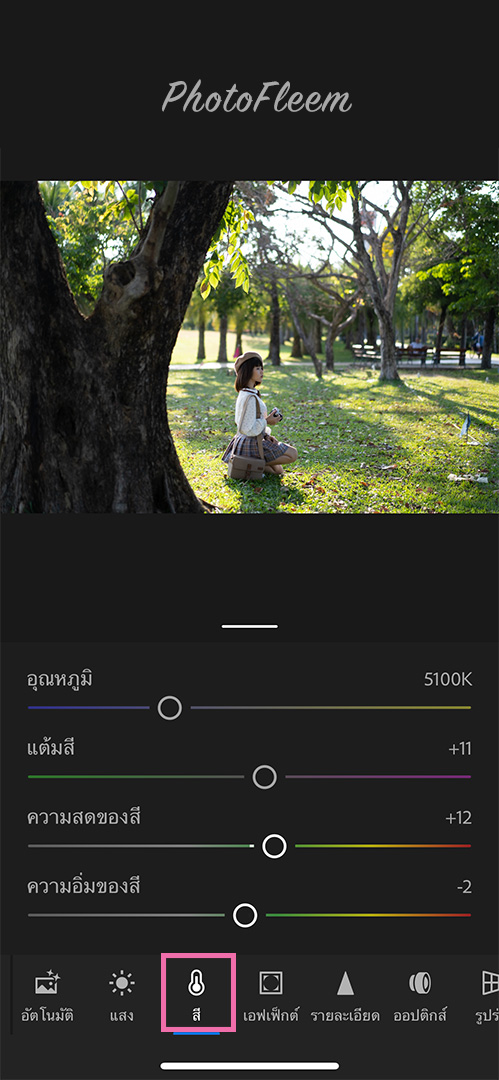
เมนู สี
- ความสดของสี +12
- ความอิ่มของสี -2
- กด มิกซ์
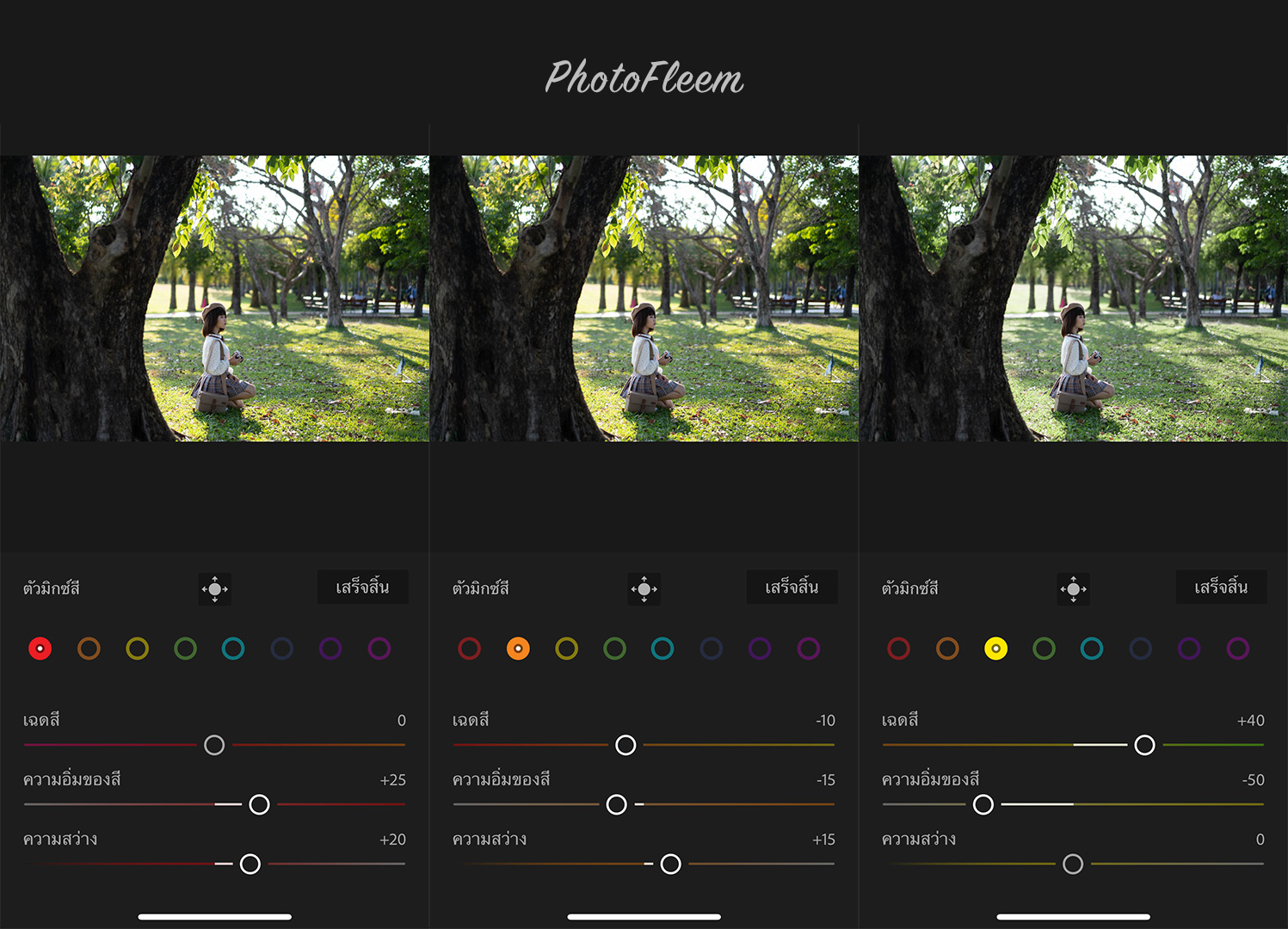
แดง
- ความอิ่มของสี +25
- ความสว่าง +20
ส้ม
- เฉดสี -10
- ความอิ่มของสี -15
- ความสว่าง +15
เหลือง
- เฉดสี +40
- ความอิ่มของสี -50
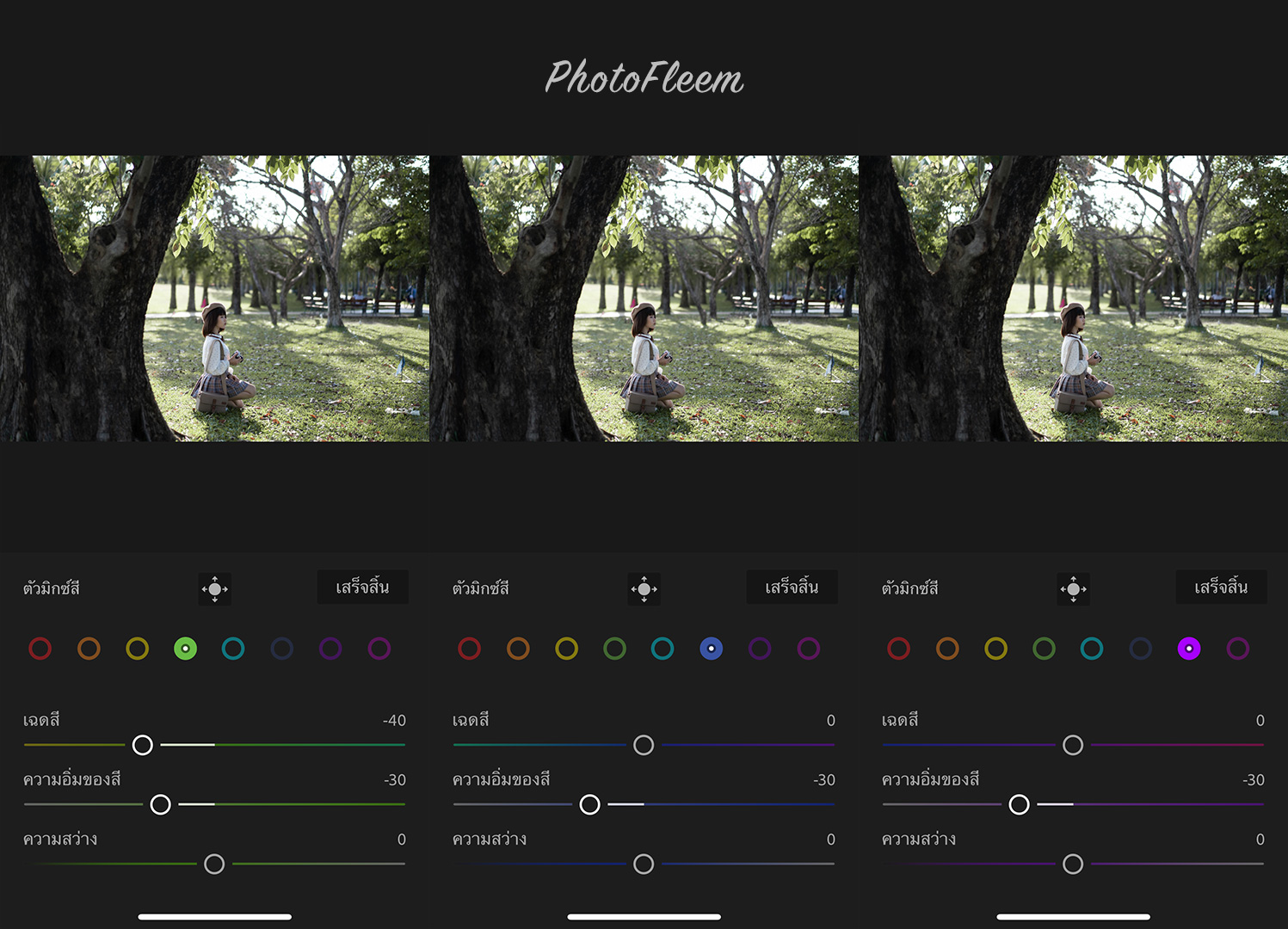
เขียว
- เฉดสี -40
- ความอิ่มของสี -30
น้ำเงิน
- ความอิ่มของสี -30
ม่วง
- ความอิ่มของสี -30
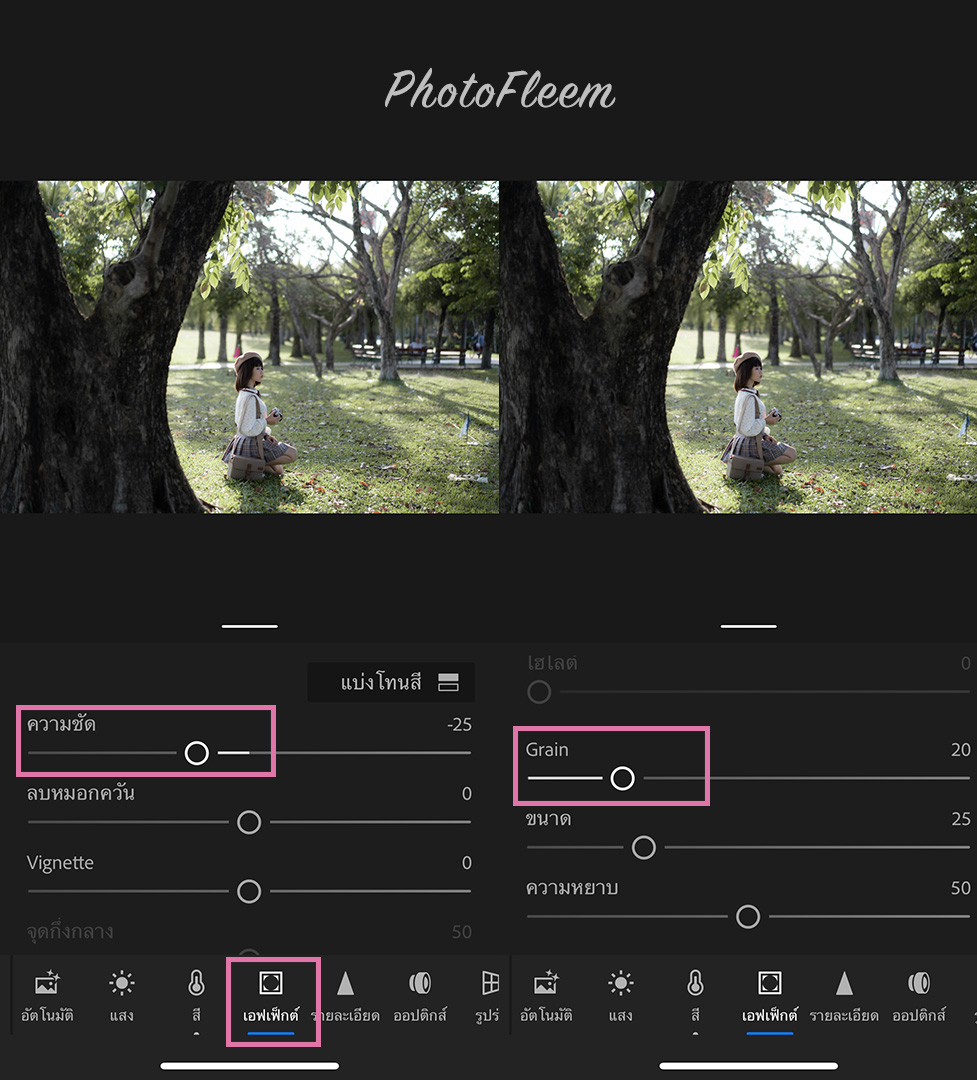
เมนู เอฟเฟ็กต์
- ความชัด -25
- Grain 20

เมนู แสง
- การรับแสง ปรับตามเหมาะสม
- คอนทราสต์ +20
- ไฮไลต์ -68
- เงา +50
- สีขาว +20
- สีดำ -22
ตัวอย่างโทนวินเทจเขียวละมุน







