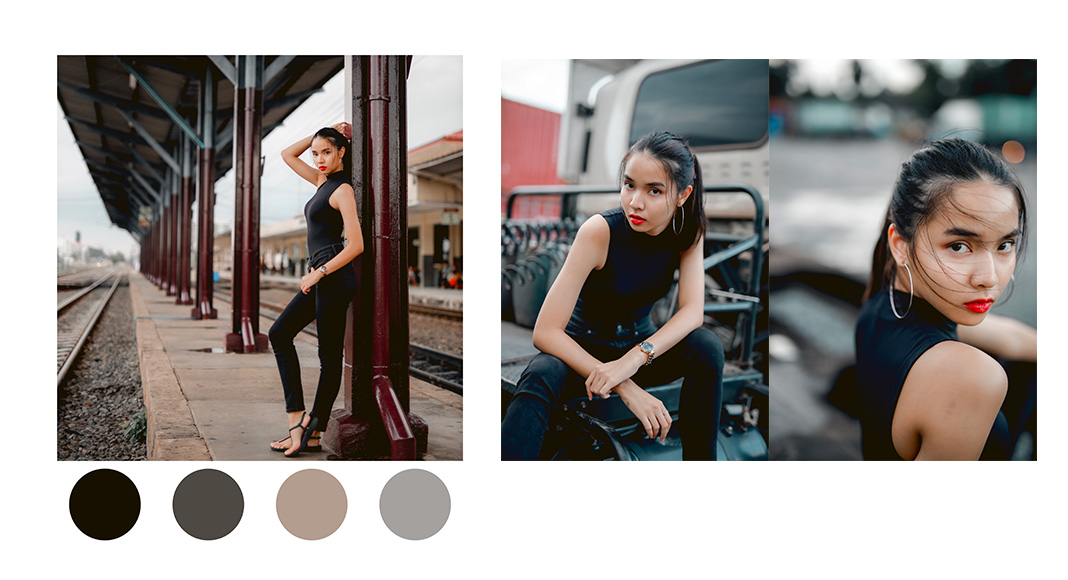โทนไวท์สตูดิโอ สูตรแต่งรูปถ่ายสำหรับในบ้าน อาคาร เหมาะอย่างยิ่งถ้าเป็นสตูดิโอ เน้นฉากหลังที่เป็นสีขาว แต่งด้วยแอพ Lightroom บนมือถือ
จุดเด่นโทนนี้ เน้นทำภาพให้ดูสว่างๆ ลดสีเหลือง และปรับบางสีให้ดูหวานๆ
แนะนำ Lightroom
วิธีแต่งรูปโทนไวท์สตูดิโอ
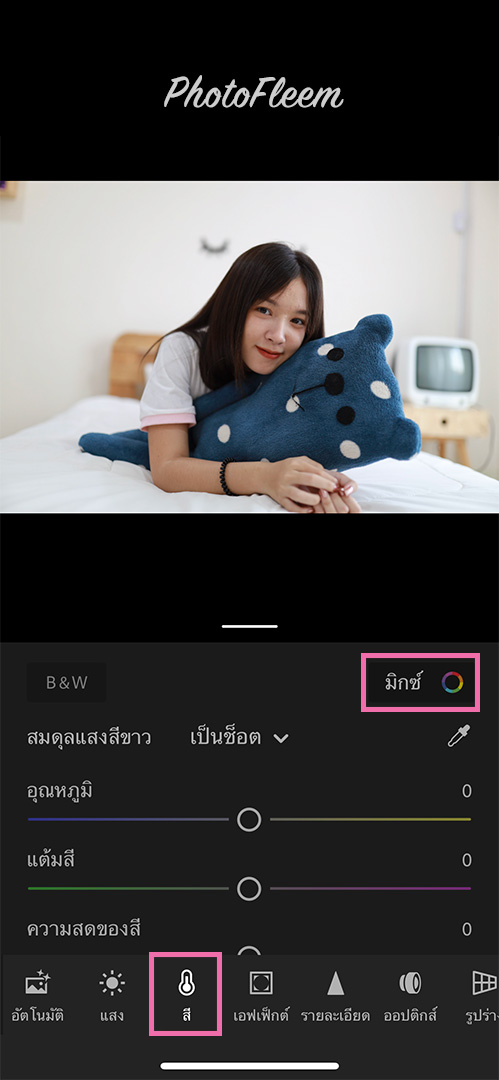
เข้าเมนู สี > มิกซ์
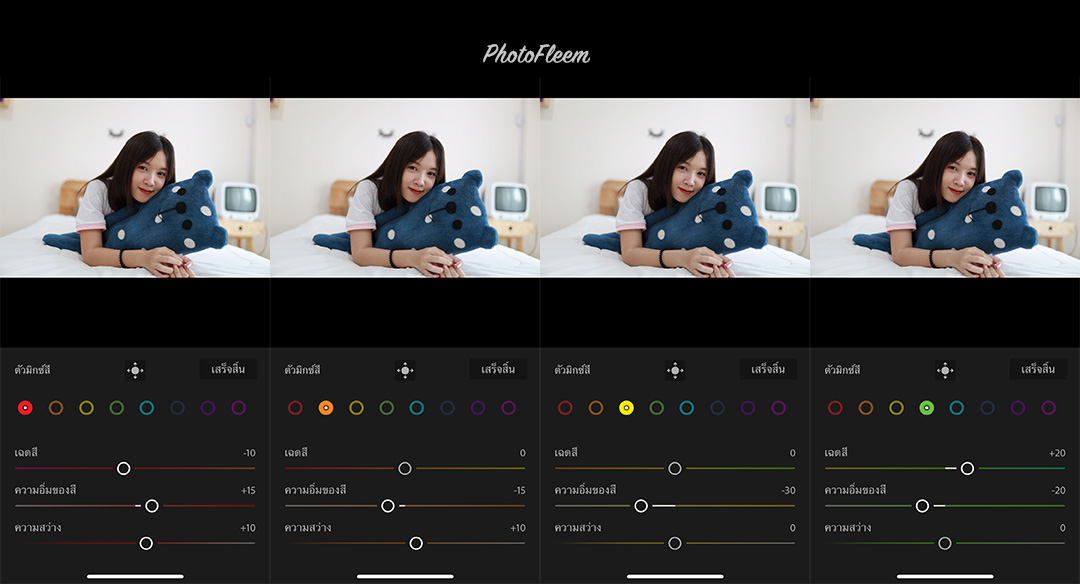

แดง
- เฉดสี -10
- ความอิ่มของสี +15
- ความสว่าง +10
ส้ม
- ความอิ่มของสี -15
- ความสว่าง +10
เหลือง
- ความอิ่มของสี -30
เขียว
- เฉดสี +20
- ความอิ่มของสี -20
ฟ้า
- เฉดสี -20
น้ำเงิน
- เฉดสี -20
- ความอิ่มของสี -20
ม่วง
- ความอิ่มของสี -20
ชมพู
- เฉดสี +20

เมนู เอฟเฟ็กต์
- ความชัด -20

- เข้าเมนู แสง > เคิร์ฟ
- กดปุ่ม RGB
- ปรับเส้นเคิร์ฟ 2 จุด (ตามภาพ)
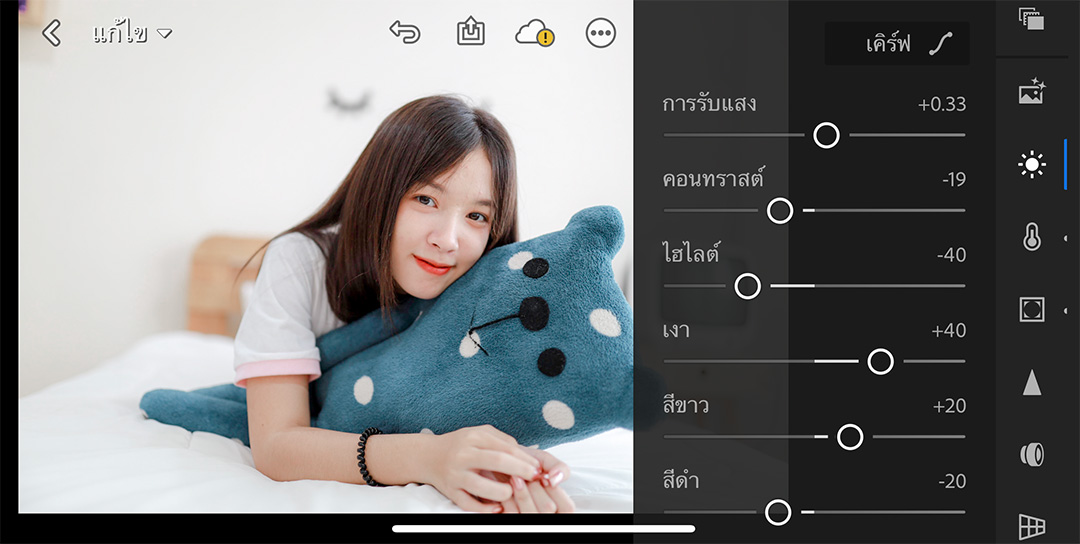
เมนู แสง
- การรับแสง ปรับตามเหมาะสม
- คอนทราสต์ -19
- ไฮไลต์ -40
- เงา +40
- สีขาว +20
- สีดำ -20
ตัวอย่างโทนไวท์สตูดิโอ