โทนนักเรียน สูตรพาสเทล V2 แต่งด้วยแอพ Lightroom มือถือ เน้นคุมโทนสีฟ้า-เขียว แต่เขียวธรรมชาติจะเปลี่ยนเป็นสีน้ำตาลหม่นๆ และฟ้าเป็นคราม

แนะนำ LR
วิธีแต่งรูปโทนนักเรียนพาสเทล
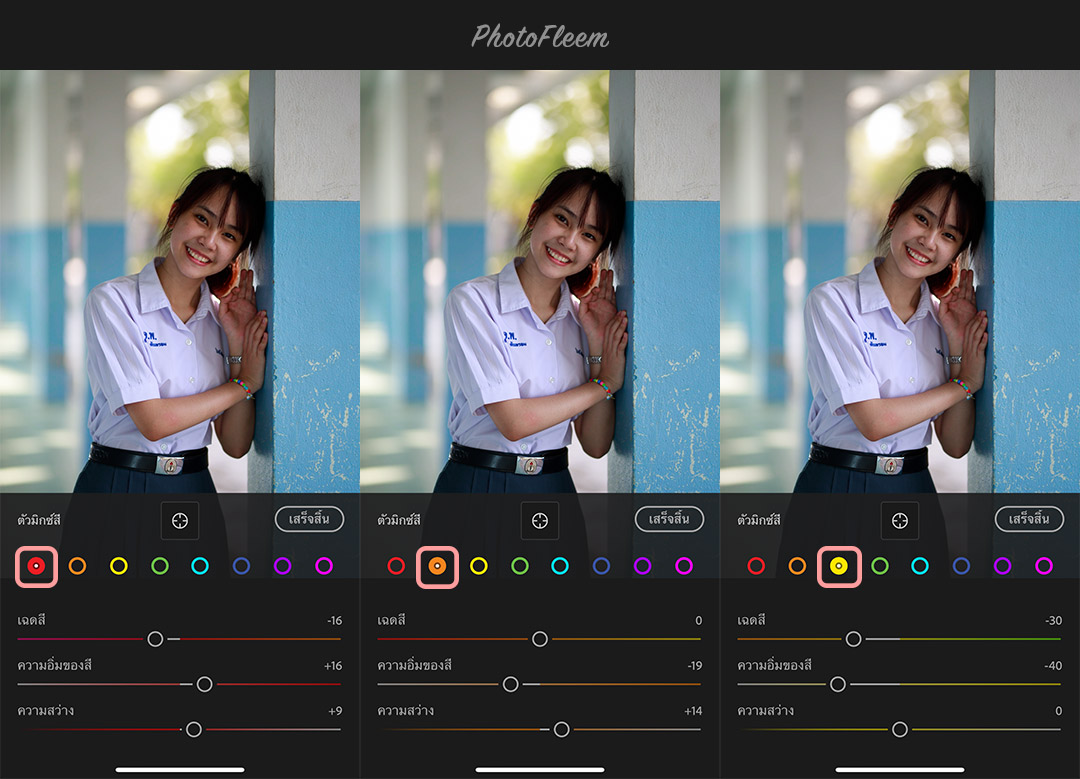


| เฉดสี | ความอิ่มของสี | ความสว่าง | |
| แดง | -16 | +16 | +9 |
| ส้ม | -19 | +14 | |
| เหลือง | -30 | -40 | |
| เขียว | -80 | -80 | +20 |
| ฟ้า | -50 | ||
| น้ำเงิน | -70 | -40 | -20 |
| ม่วง | +24 | +20 | +10 |
| ชมพู | -30 | +10 |

เมนู เอฟเฟ็กต์
- พื้นผิว -10
- ความชัด -10

- เมนู แสง > เคิร์ฟ
- กดปุ่มสี RGB
- ปรับเส้นเคิร์ฟ 2 จุด (ตามภาพ)
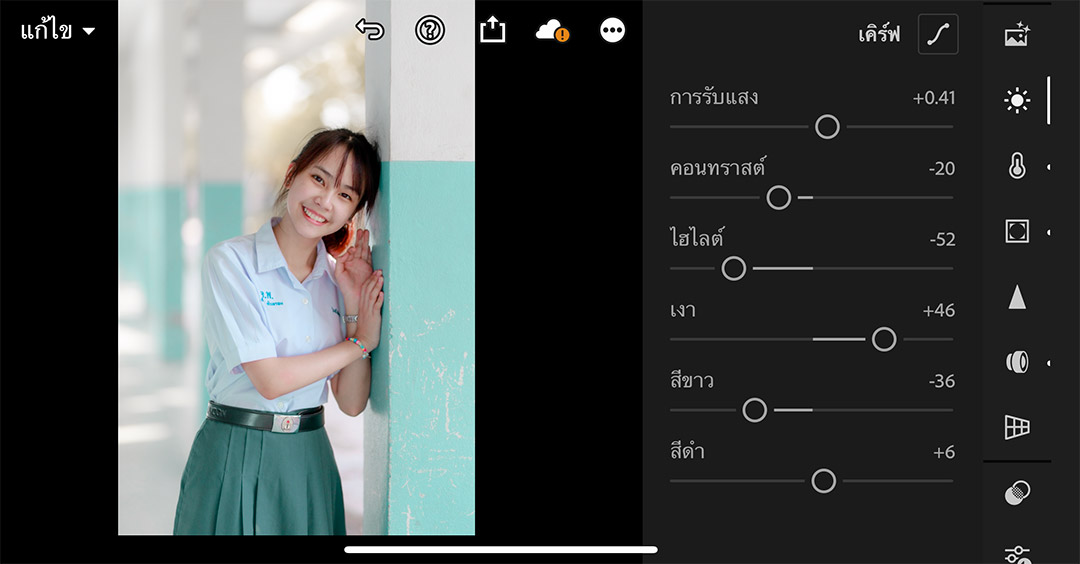
เมนู แสง
- การรับแสง ปรับตามเหมาะสม
- คอนทราสต์ -20
- ไฮไลต์ -52
- เงา +46
- สีขาว -36
- สีดำ +6
ตัวอย่างโทนนักเรียนพาสเทล V2
- นางแบบ ไอซ์ @aiyaice_
- ช่างภาพ @magnumx.me







