โทนมินท์ สูตรนี้เน้นภาพที่ดูสดใส แต่งด้วย Lightroom มือถือ โดยรูปเซ็ตนี้ไปถ่ายที่พิพิธภัณฑ์เมืองอุดรธานี สีเหลืองของอาคาร กับท้องฟ้า ทำให้โทนดูหวานๆ เลยแต่งเป็นสีมินท์

แนะนำ Lightroom
วิธีแต่งรูปโทนมินท์สดใส

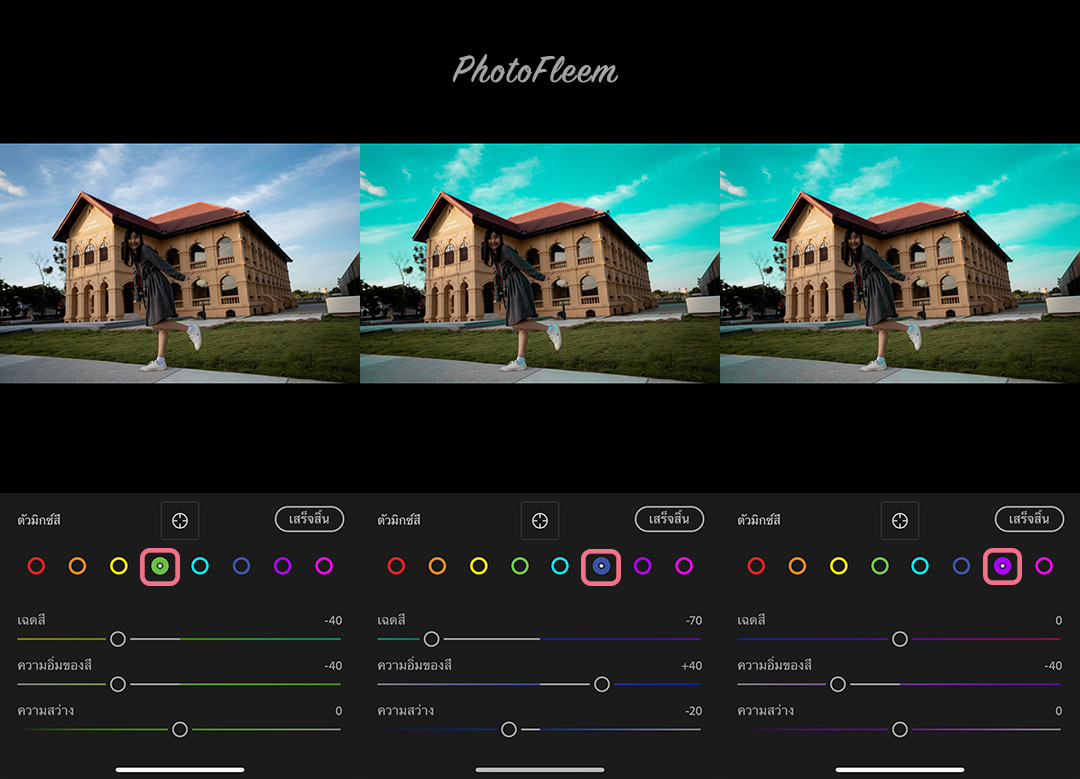

| เฉดสี | ความอิ่มของสี | ความสว่าง | |
| แดง | -4 | +5 | +2 |
| ส้ม | -15 | +10 | |
| เหลือง | -10 | -20 | -10 |
| เขียว | -40 | -40 | |
| ฟ้า | |||
| น้ำเงิน | -70 | +40 | -20 |
| ม่วง | -40 | ||
| ชมพู | +20 |

- เมนู แสง > เคิร์ฟ
- กดปุ่มสี RGB
- ปรับเส้นเคิร์ฟ 2 จุด (ตามภาพ)

- การรับแสง ปรับตามเหมาะสม
- คอนทราสต์ -20
- ไฮไลต์ -41
- เงา +40
- สีขาว -15
- สีดำ +10
ตัวอย่างโทนมินท์สดใส
- นางแบบ เนเน่ @netheewara_
- ช่างภาพ @magnumx.me
- สถานที่ พิพิธภัณฑ์เมืองอุดรธานี







