สะพานเขียวที่สวนลุม เป็นแลนด์มาร์คอีกจุดที่น่าถ่ายรูปมากๆ และวันนี้ก็มีโทนสะพานเขียว สูตรกรีนมินท์ แต่งด้วย Lightroom มือถือ เน้นคุมโทนเขียวๆ และทำสีฟ้าหวานๆ

แนะนำ Lightroom
วิธีแต่งรูปโทนสะพานเขียว สูตรกรีนมินท์
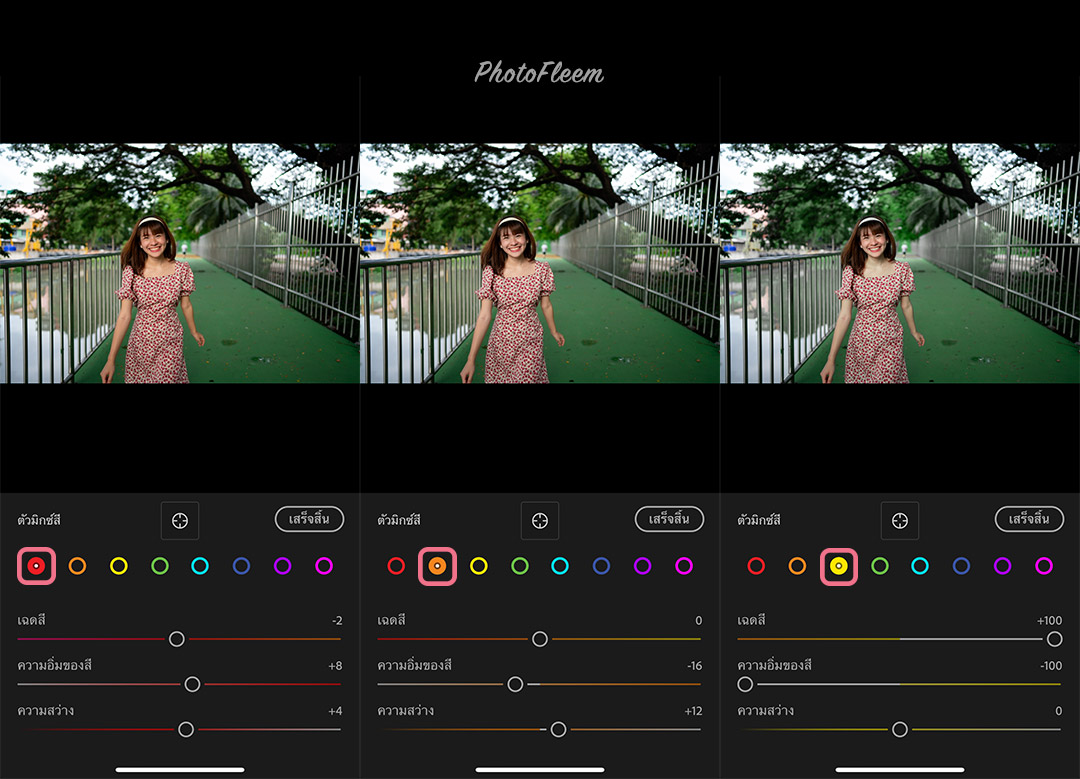
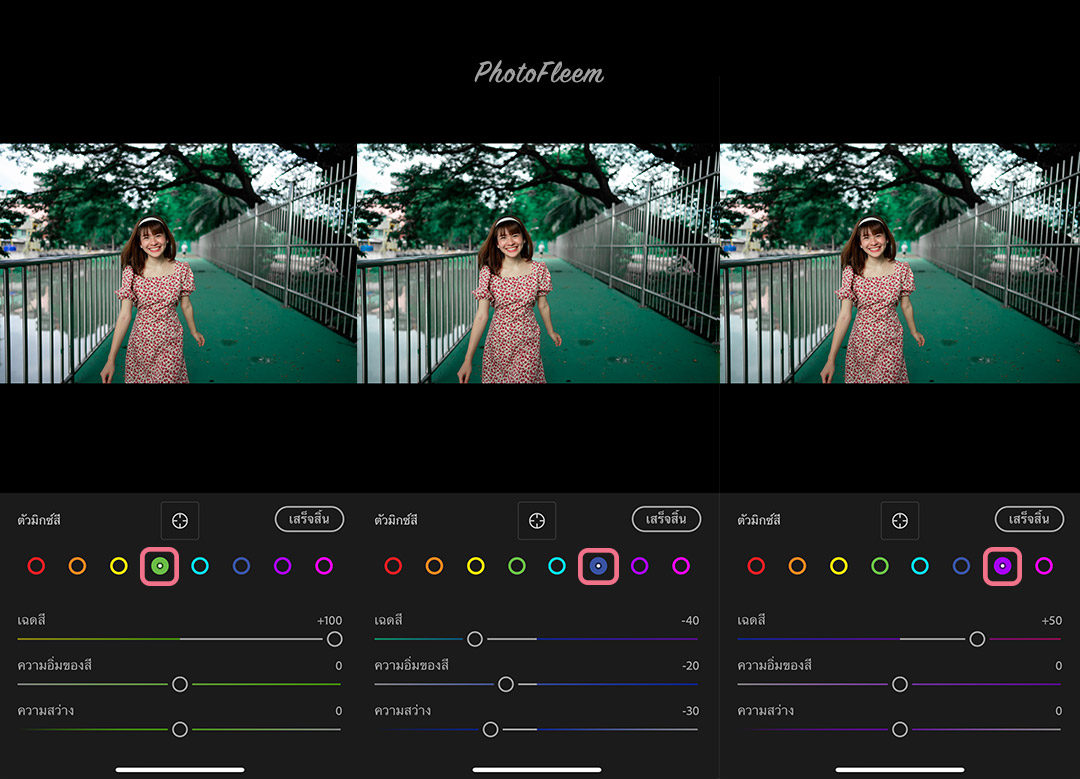
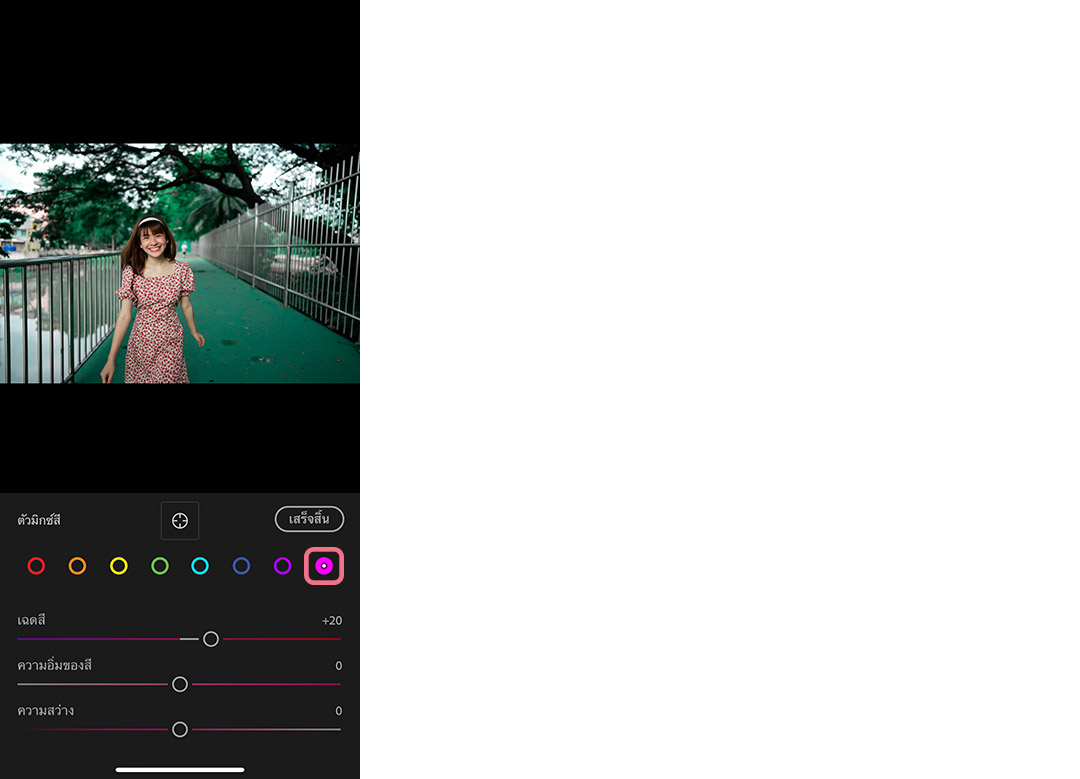
| เฉดสี | ความอิ่มของสี | ความสว่าง | |
| แดง | -2 | +8 | +4 |
| ส้ม | -16 | +12 | |
| เหลือง | +100 | -100 | |
| เขียว | +100 | ||
| ฟ้า | |||
| น้ำเงิน | -40 | -20 | +30 |
| ม่วง | +50 | ||
| ชมพู | +20 |

เมนู เอฟเฟ็กต์
- พื้นผิว -10
- ความชัด -10

- เมนู แสง > เคิร์ฟ
- กดปุ่มสี RGB
- ปรับเส้นเคิร์ฟ 2 จุด (ตามภาพ)
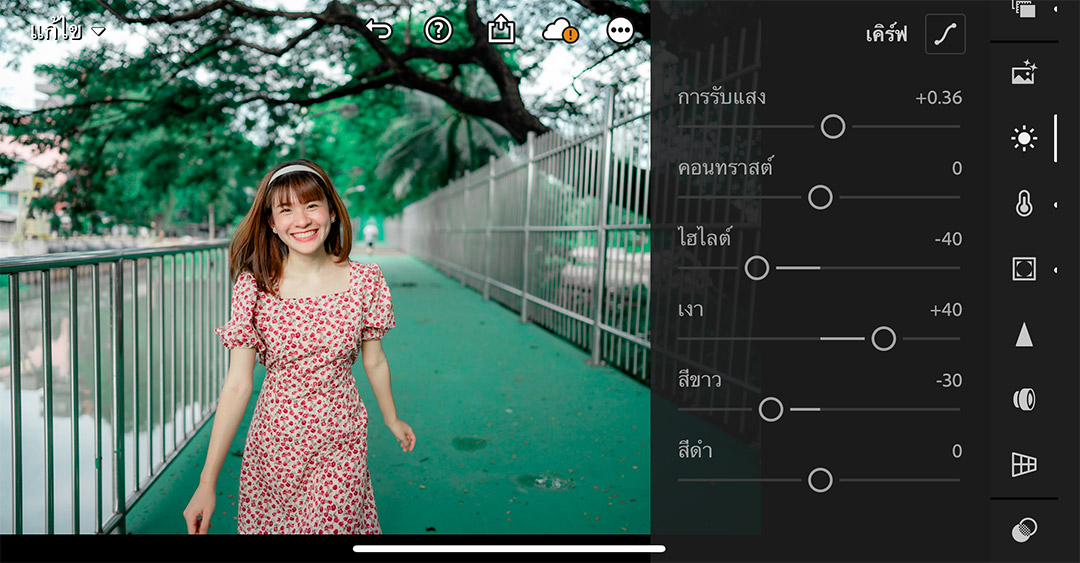
เมนู แสง
- การรับแสง ปรับตามเหมาะสม
- ไฮไลต์ -40
- เงา +40
- สีขาว -30
ตัวอย่างโทนสะพานเขียว สูตรกรีนมินท์
- นางแบบ เอิน @vachar.a
- ช่างภาพ @magnumx.me
- สถานที่ สะพานเขียวสวนลุม







