โทนฮอตฟิล์ม สูตรแต่งรูปหน้าร้อนด้วยแอพ Lightroom มือถือ โทนนี้เหมาะกับภาพถ่ายแนวสตรีท กลางแจ้ง ถ้ามีแสงแดดยิ่งดี ภาพจะดูเร่าร้อนมากขึ้น

ก่อน-หลัง แต่งรูปโทนฮอตฟิล์ม
วิธีแต่งรูปโทนฮอตฟิล์ม

เข้าเมนู สี > มิกซ์
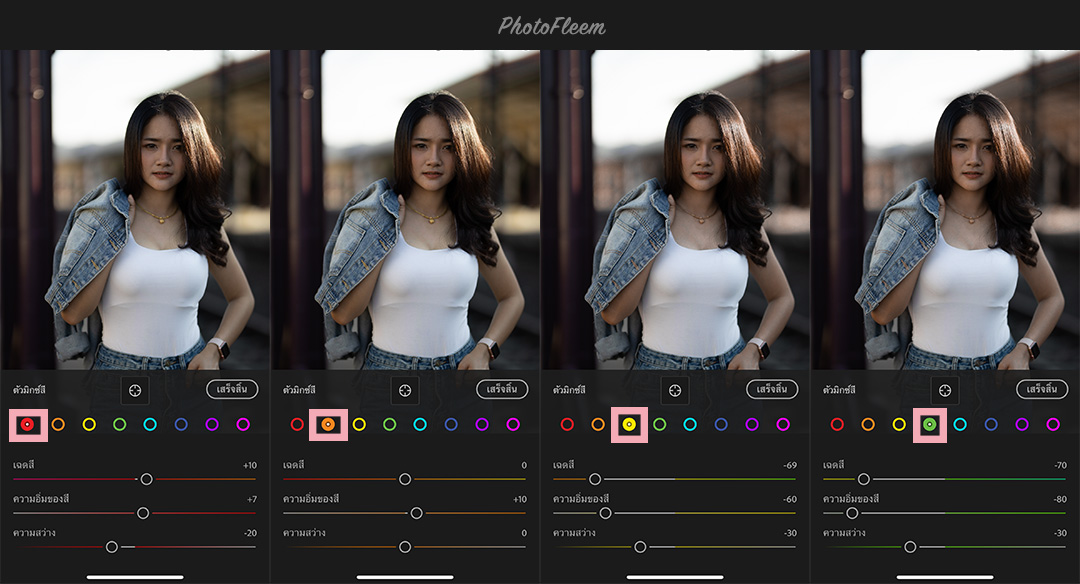
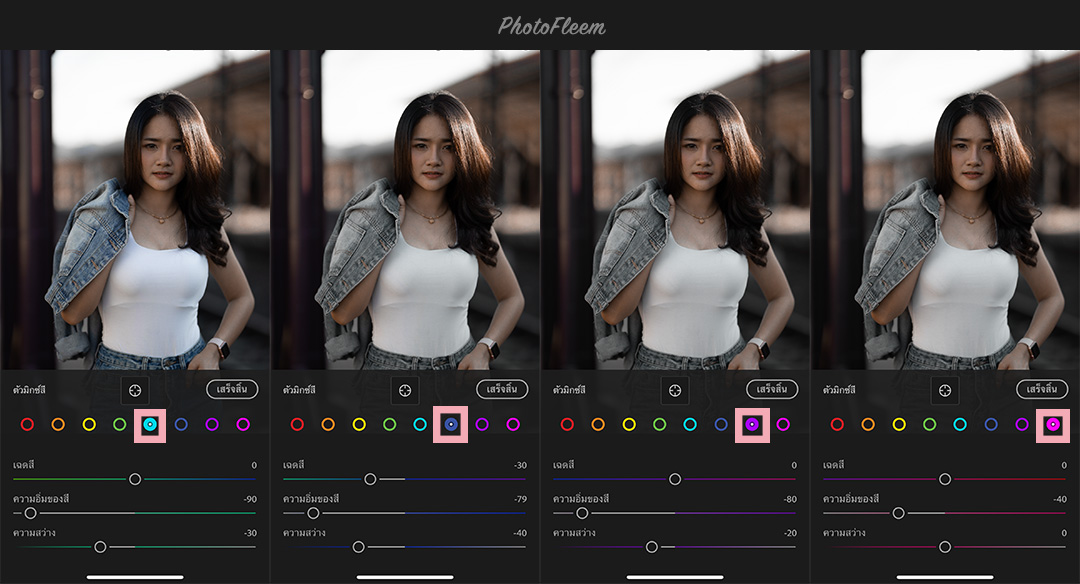
ปรับค่า
แดง
- เฉดสี +10
- ความอิ่มของสี +7
- ความสว่าง -20
ส้ม
- ความอิ่มของสี +10
เหลือง
- เฉดสี -69
- ความอิ่มของสี -60
- ความสว่าง -30
เขียว
- เฉดสี -70
- ความอิ่มของสี -80
- ความสว่าง -30
ฟ้า
- ความอิ่มของสี -90
- ความสว่าง -30
น้ำเงิน
- ฉดสี -30
- ความอิ่มของสี -79
- ความสว่าง -40
ม่วง
- ความอิ่มของสี -80
- ความสว่าง -20
ชมพู
- ความอิ่มของสี -40
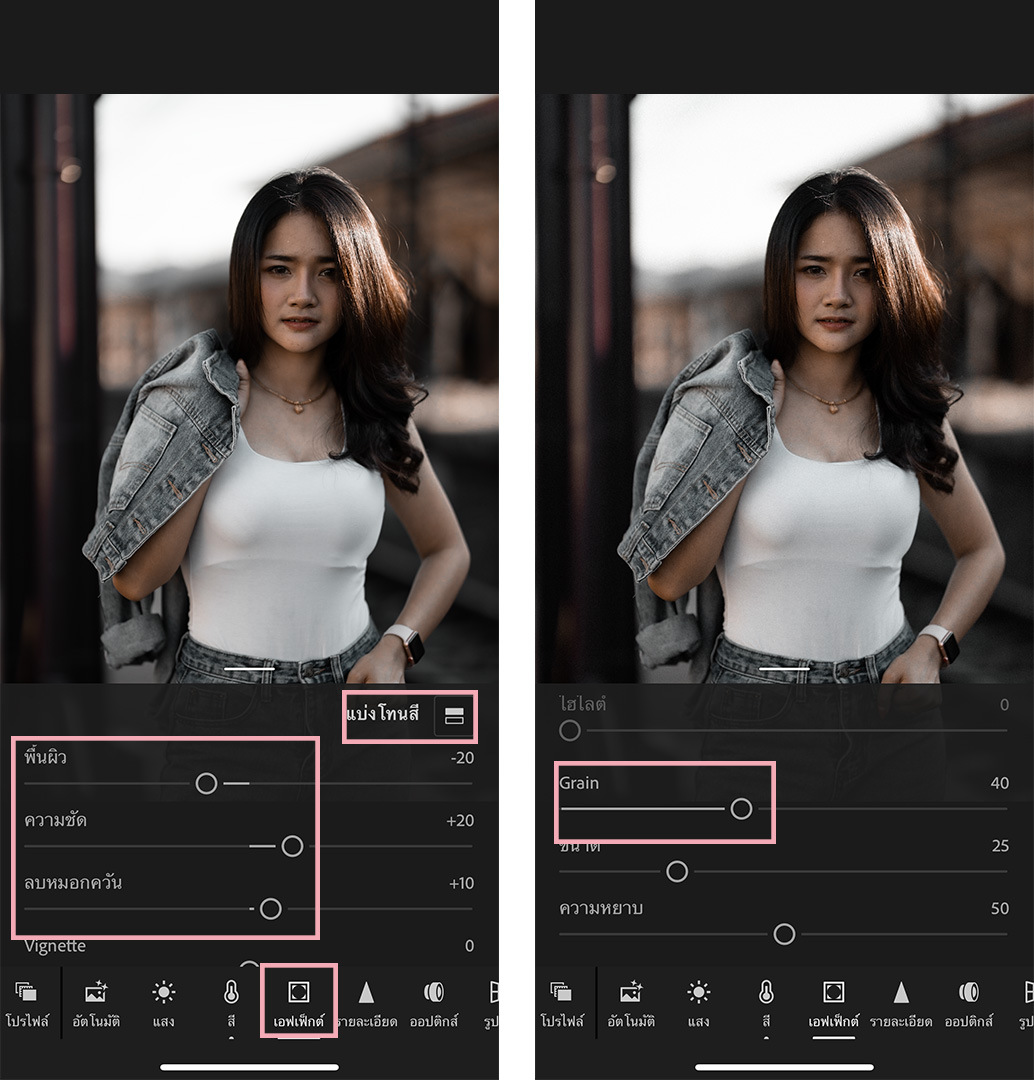
เมนู เอฟเฟ็กต์
- พื้นผิว -20
- ความชัด +20
- ลบหมอกควัน +10
- Grain 40
กด แบ่งโทนสี

ปรับค่า
- ไฮไลต์ H 42 และ S 20
- เงา H 60 และ S 10

- เมนู แสง > เคิร์ฟ
- กดปุ่ม RGB
- ปรับเส้นเคิร์ฟ 2 จุด (ตามภาพ)
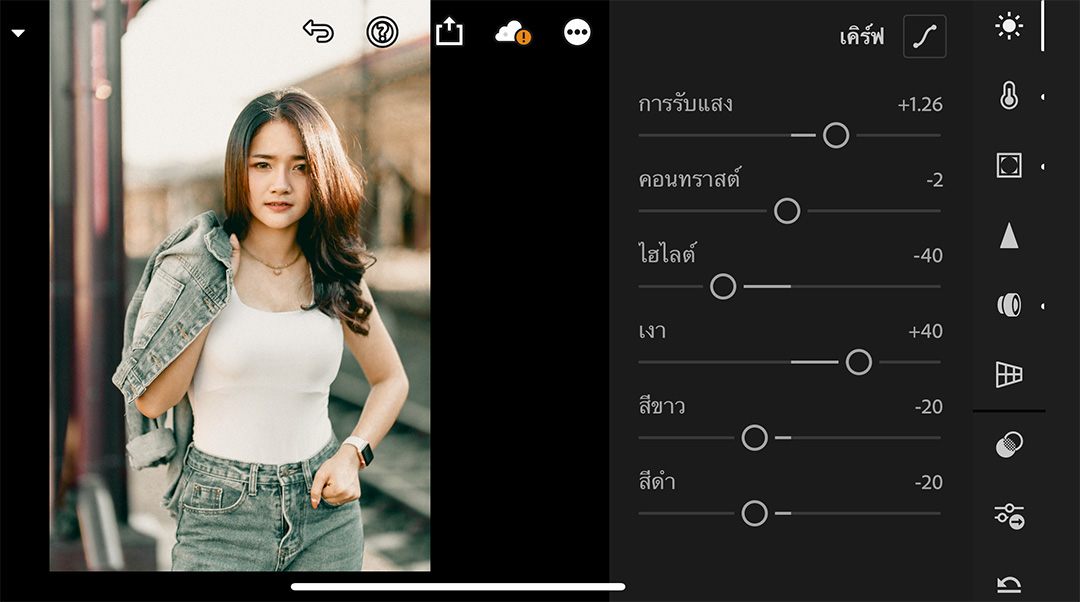
เมนู แสง
- การรับแสง ปรับตามเหมาะสม
- คอนทราสต์ ปรับตามเหมาะสม (เน้นให้ดูเข้มเล็กน้อย)
- ไฮไลต์ -40
- เงา +40
- สีขาว -20
- สีดำ -20
และอาจจะต้องเพิ่มค่า อุณหภูมิ เพื่อให้ภาพเป็นโทนอุ่นๆ
ตัวอย่างโทนฮอตฟิล์ม
- นางแบบ น้องใบเตย @baitoei_in
- ช่างภาพ @magnumx.me
- สถานที่ สถานีรถไฟ อุดรธานี







