โทนไนท์ครีม สูตรแต่งรูปพอร์ทเทรตตอนกลางคืน ด้วยแอพ Lightroom มือถือ เหมาะกับรูปถ่ายช่วงหัวค่ำ ตอนที่ท้องฟ้าเป็นสีน้ำเงิน ยังไม่เป็นสีดำ

วิธีแต่งรูปโทนไนท์ครีม Lightroom

เข้าเมนู สี > มิกซ์

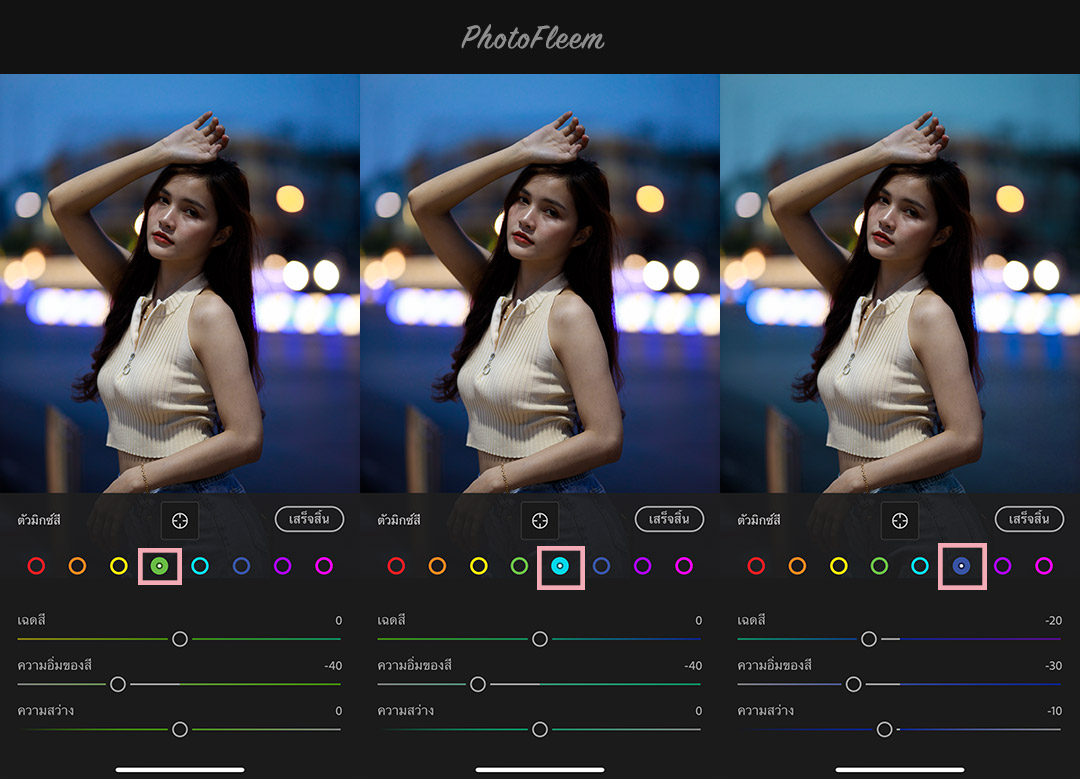

ปรับค่าสี
แดง
- เฉดสี +10
- ความอิ่มของสี -13
- ความสว่าง -11
ส้ม
- ความอิ่มของสี -18
- ความสว่าง -15
เหลือง
- เฉดสี -20
- ความอิ่มของสี +30
เขียว
- ความอิ่มของสี -40
ฟ้า
- ความอิ่มของสี -40
น้ำเงิน
- เฉดสี -20
- ความอิ่มของสี -30
- ความสว่าง -10
ม่วง
- ความอิ่มของสี -40
ชมพู
- ความอิ่มของสี -35
- ความสว่าง -12
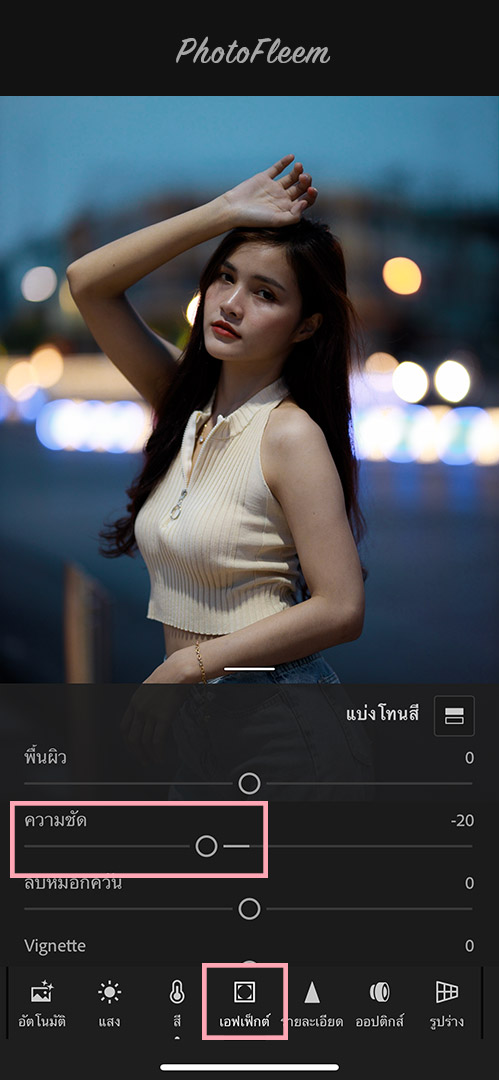
เมนู เอฟเฟ็กต์
- ความชัด -20

เข้าเมนู แสง > เคิร์ฟ
- กดปุ่มสี RGB
- ปรับเส้นเคิร์ฟ 2 จุด (ตามภาพ)

เมนู แสง
- การรับแสง ปรับเพิ่มตามเหมาะสม
- คอนทราสต์ -18
- ไฮไลต์ -40
- เงา +45
- สีขาว -20
ตัวอย่างโทนไนท์ครีม
- ช่างภาพ @magnumx.me
- นางแบบ @Nokganok
- กล้อง Canon EOS R + Sigma 85mm f1.4 ART
- สถานที่ ห้าแยกกรมหลวงฯ อุดรธานี







