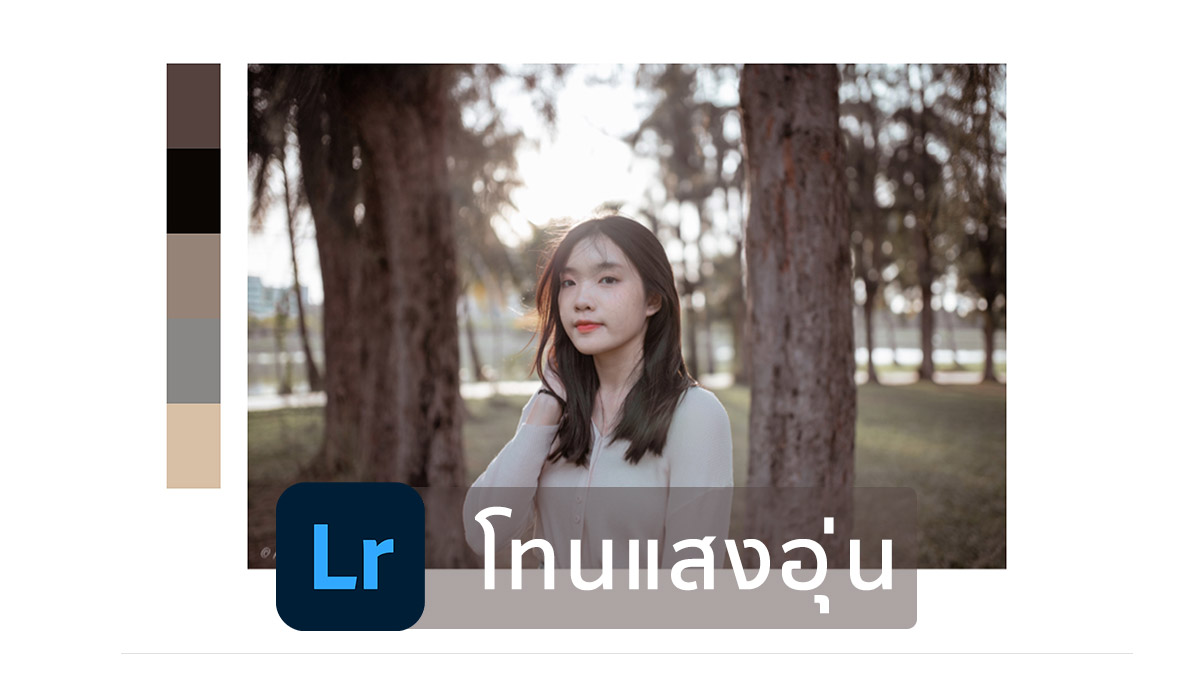โทนคาเฟ่ที่มีความสว่าง และดูนุ่มนวล สูตรนี้แต่งรูปด้วยแอพ Lightroom มือถือ โดยจะเน้นปรับสีเขียวให้ดูเด่นเป็นพิเศษ เหมาะกับคาเฟ่ที่แต่งร้านด้วยต้นไม้ ดอกไม้
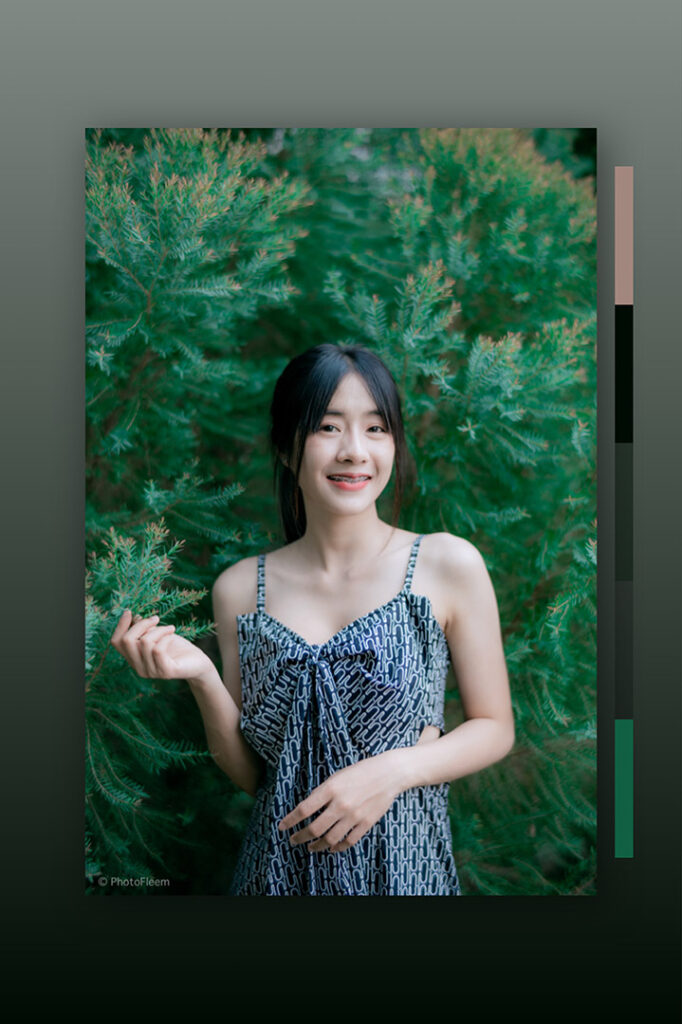
คุมโทนสว่างๆนุ่มนวล เน้นสีเขียวเด่นๆ
โทนภาพ Lightroom จะเป็นแบบดูใสนุ่มนวล จะเอาไปแต่งรูปแนวพรีเว้ดดิ้งก็ยังได้ แม้ว่าเซ็ตนี้ถ่ายที่คาเฟ่ก็ตาม แต่คอนเซปแต่งรูปมันไม่ได้ต่างกัน


เกี่ยวกับภาพคาเฟ่
- นางแบบ แวว @nucharee__
- ช่างภาพ แม็กนั่ม @magnumx.me
- สถานที่ The Little House Café and Restaurant


ตั้งค่าถ่ายรูปกล้อง Canon
- กล้อง Canon EOS R และเลนส์ Mitakon 50mm f0.95
- ปรับค่าเป็นโหมด A รูรับแสง F0.95 และปรับ ISO เป็น Auto

ไฟล์ภาพเป็นแบบ RAW ตั้งค่า “บีบอัดไม่เสียข้อมูล” และใช้โปรไฟล์สี Portra IV ใหม่ล่าสุดจาก PhotoFleem Pro
⚠️ ตอนนี้ถ่ายรูป ท้องฟ้าค่อนข้างครึ้ม ไม่มีแดดแรงๆ ภาพถ่ายเซ็ตนี้ก็เลยไม่มีการย้อนแสงสวยๆ แต่เหมาะกับการทำโทนแบบนี้มากๆ


วิธีแต่งรูป Lightroom โทนคาเฟ่ สว่าง นุ่มนวล
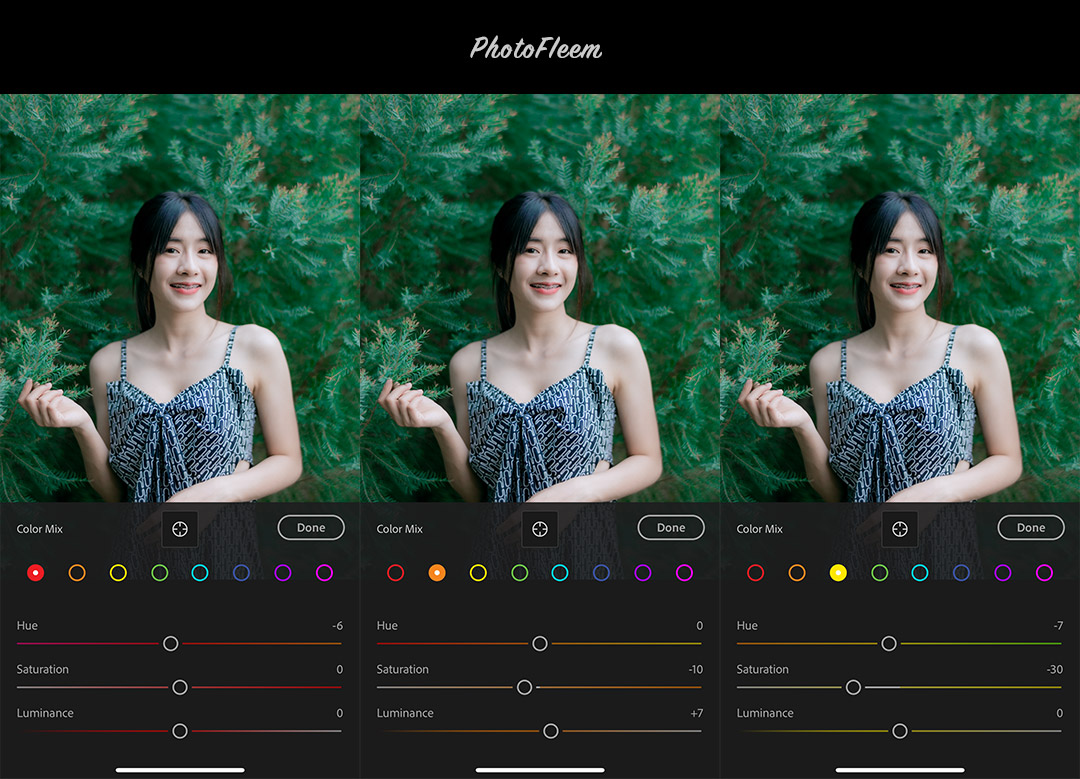
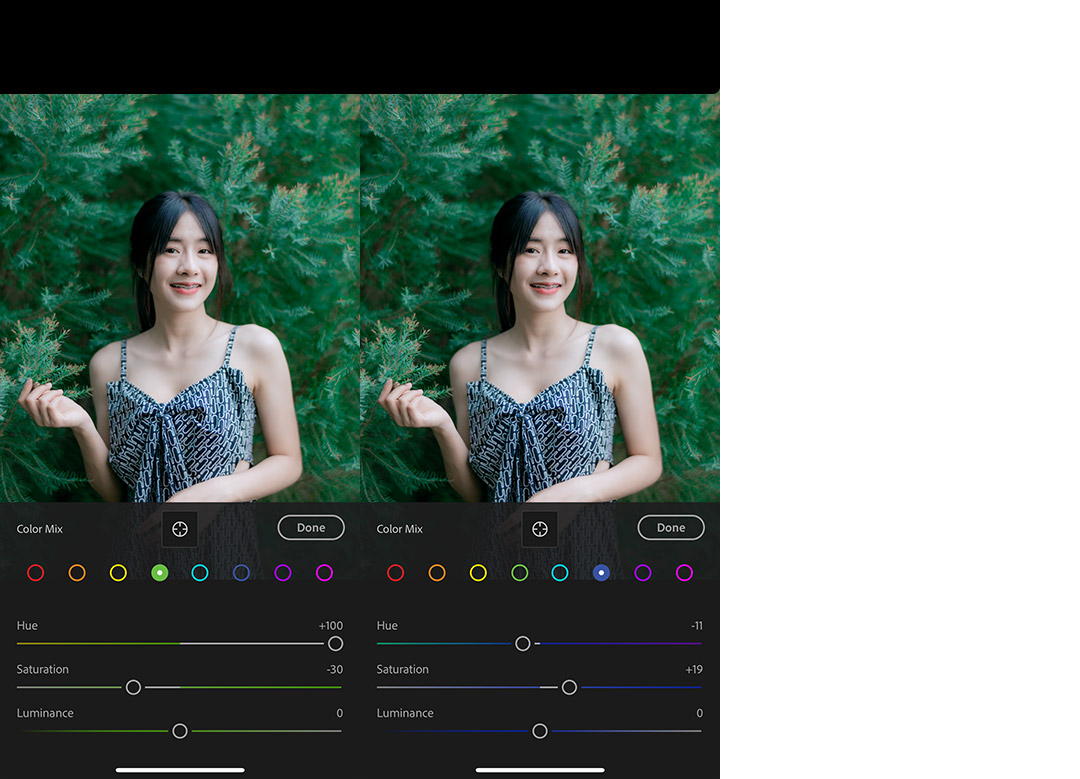
| Hue | Saturation | Luminance | |
| แดง | -6 | ||
| ส้ม | -10 | +7 | |
| เหลือง | -7 | -30 | |
| เขียว | +100 | -30 | |
| ฟ้า | |||
| น้ำเงิน | -11 | +20 | |
| ม่วง | |||
| ชมพู |

เมนู Effect
- Texture -10
- Clarity -30

- เมนู Color > Curve
- ปรับเส้นเคิร์ฟ White, Red (เลื่อนจุดไปขวา) และ Blue (เลื่อนจุดไปซ้าย)
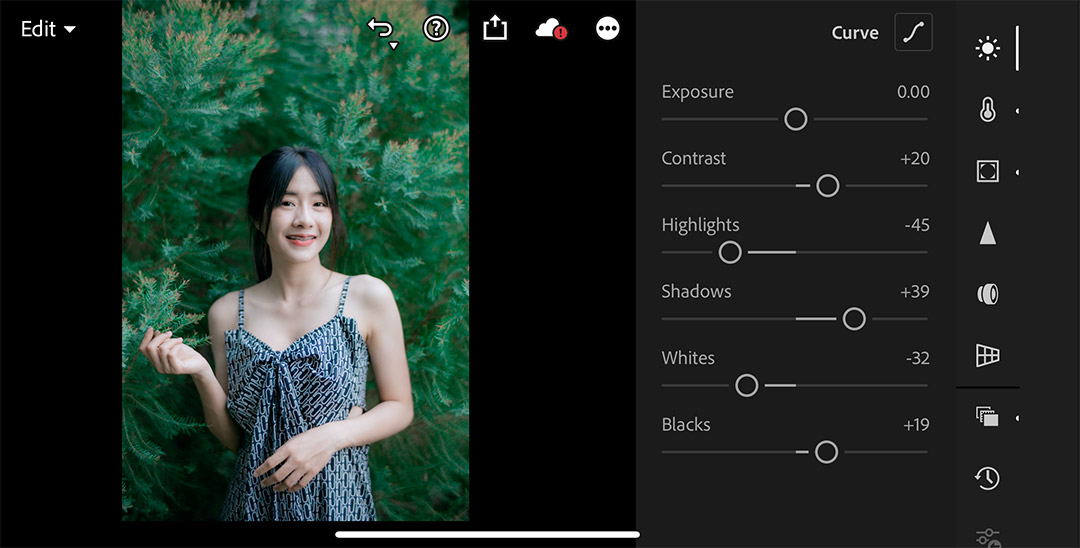
เมนู Light
- Exposure ปรับตามความเหมาะสม
- Contrast +20
- Highlight -45
- Shadow +40
- White -30
- Black +20