โทนกล้องฟิล์มที่แต่งรูปด้วยแอพ Lightroom สูตรนี้ แสงจะค่อนข้างเข้ม เน้นคุมโทนสีน้ำตาล-เทา หรือเป็นห้องนอนสีขาวก็ได้
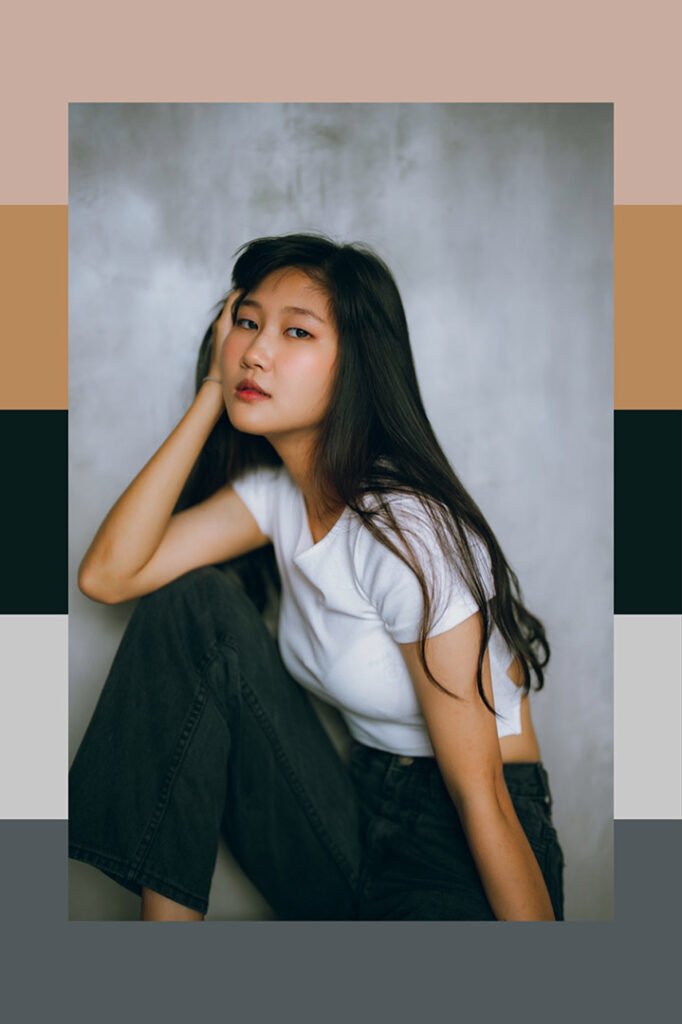
คุมโทนกล้องฟิล์ม
ภาพถ่ายชุดนี้ ถ่ายที่โรงแรม สีสันในห้องจะมีแค่ เทา น้ำตาล ขาว นางแบบแต่งตัวเรียบง่าย
โทนภาพที่ได้จะเป็นสไตล์ฟิล์มค่อนข้างเข้ม โทนผิวค่อนข้างเด่น
พรีเซ็ต Lightroom ที่น่าสนใจ
- คุมโทนไอจี Lightroom Preset สุดปัง 50 โทน เหมาะกับ iPhone มากๆ
- 14 Lightroom Preset คุมโทนคาเฟ่ชุด Green Cafe
- Lightroom พรีเซ็ตแต่งรูป SWEET Collection 59บ.
วิธีแต่งรูปกล้องฟิล์ม Lightroom คุมโทนถ่ายแบบห้องนอน

เมนู Color
- Saturation +20

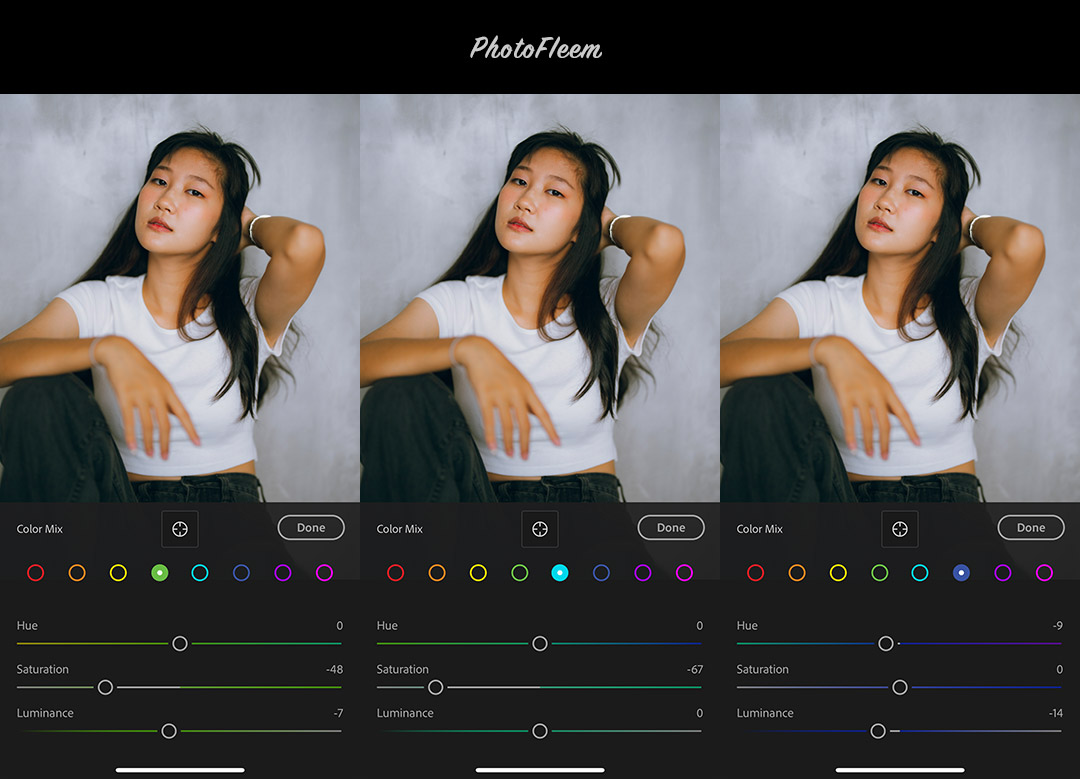
| Hue | Saturation | Luminance | |
| แดง | -23 | -5 | -10 |
| ส้ม | +10 | +9 | |
| เหลือง | -52 | ||
| เขียว | -48 | -7 | |
| ฟ้า | -67 | ||
| น้ำเงิน | -9 | -14 | |
| ม่วง | |||
| ชมพู |
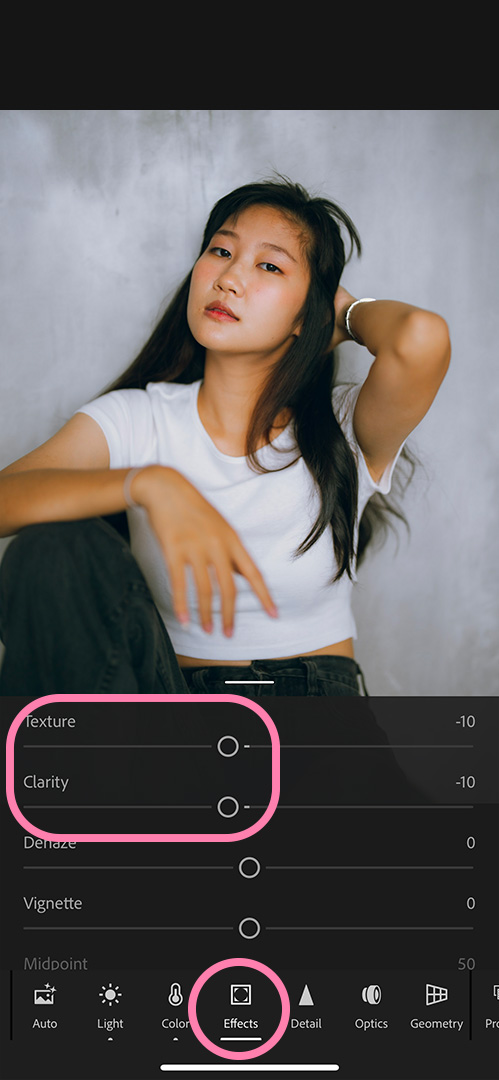
Effect
- Texture -10
- Clarity -10
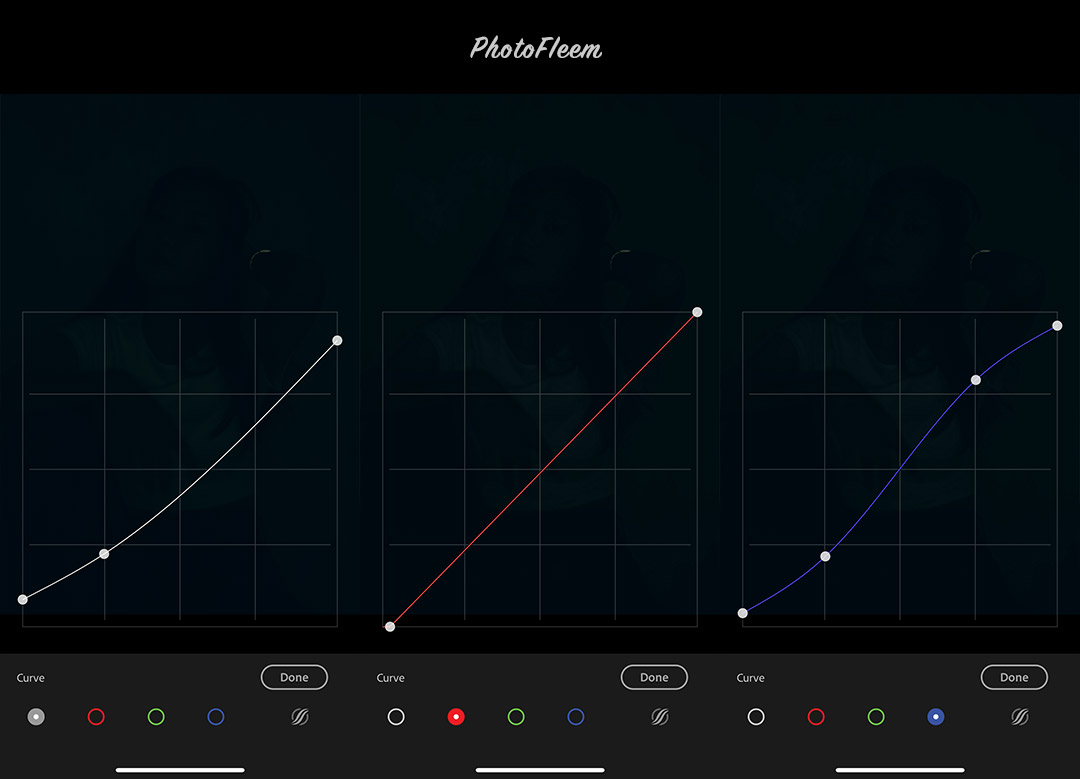
- ปรับเส้นเคิร์ฟ White
- Red และ Blue

Light
- Exposure ปรับตามเหมาะสม
- Contrast +25
- Highlight -40
- Shadows +15
- Whites +16
- Blacks +6
📌 สำหรับผู้ใช้ Sony แนะนำโปรไฟล์สีชุด รีวิวแต่งสกินโทน Sony แอพ Lightroom ด้วย PhotoFleem Pro (2022) และใช้ตัว Portra IV สำหรับแต่งรูปทุกโทน


นางแบบและช่างภาพ
- นางแบบ หนึ่ง @nxenggeeishappyindisneland
- ช่างภาพ แม็กนั่ม @magnumx.me
- สถานที่ บีทู อุดรธานี


ตั้งค่าถ่ายรูปกล้อง Sony A7IV
- กล้อง Sony A7IV และเลนส์ 50mm f1.2 GM / 35mm f1.4 GM
- ถ่ายรูปโหมด A ปรับ ISO เป็น Auto
- ไฟล์ RAW





