ไปเดินถ่ายรูปเล่นที่สวนสาธารณะ อยากได้โทนแปลกใหม่สไตล์วินเทจที่แต่งด้วย Lightroom แนะนำ Sweet Vintage เป็นแนวหวานๆ ผสมกับความเก่า

คุมโทนสีหวานๆ สไตล์วินเทจ
สถานที่ถ่ายรูปควรเป็นที่มีสีสัน เช่น สวนสาธารณะ หรือจะเป็นถ่ายรูปคนกับธรรมชาติ เน้นคุมโทนสีเขียว-น้ำเงิน เป็นหลัก
วิธีแต่งรูป Lightroom โทน Sweet Vintage
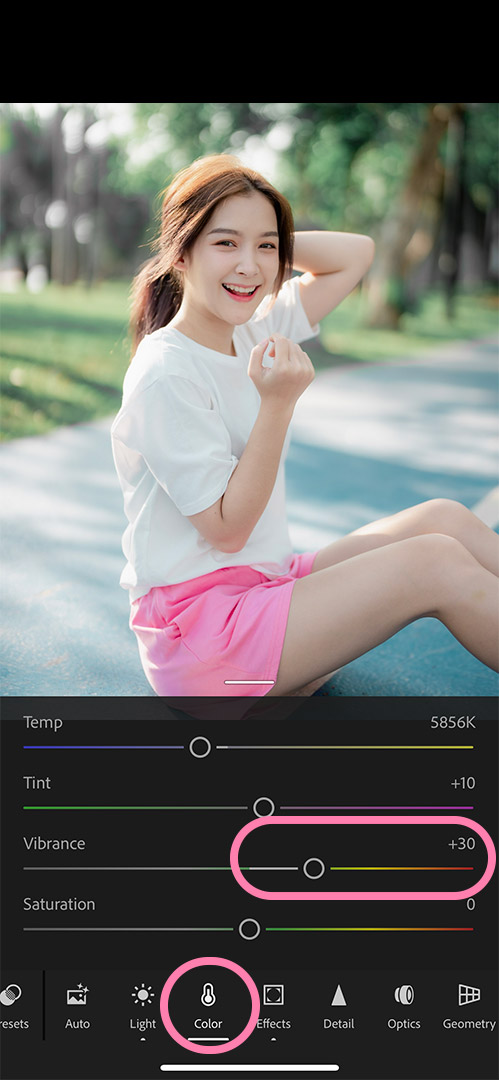
เมนู Color
- Vibrance +30
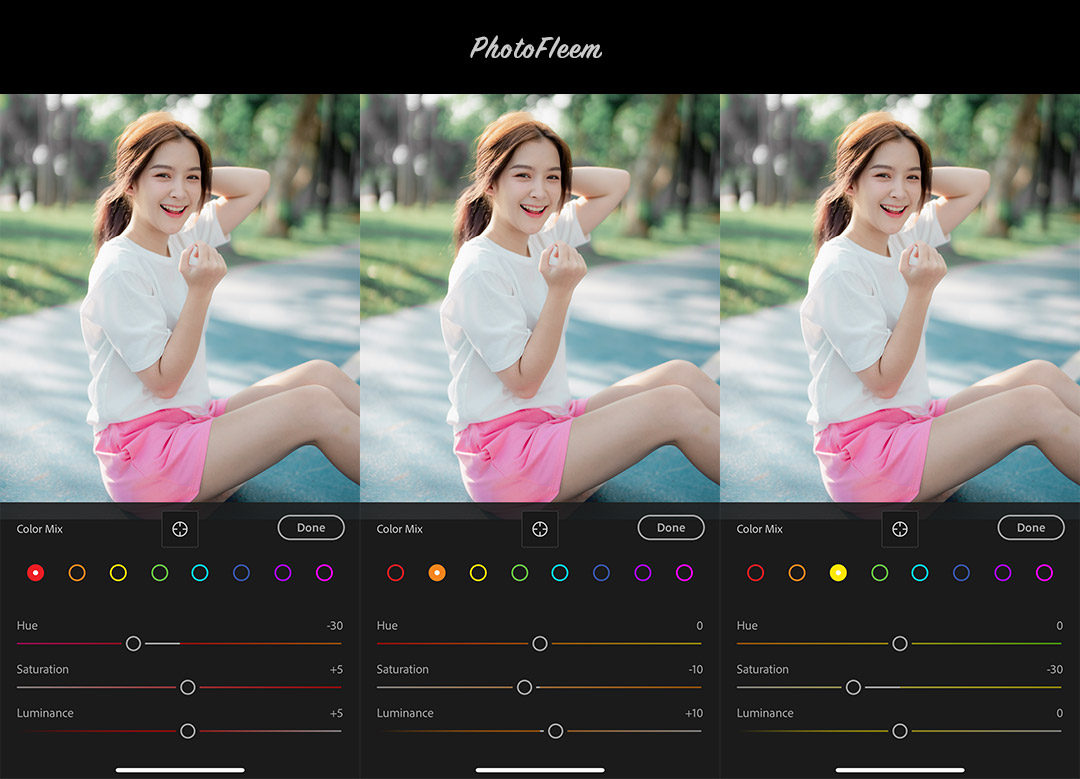
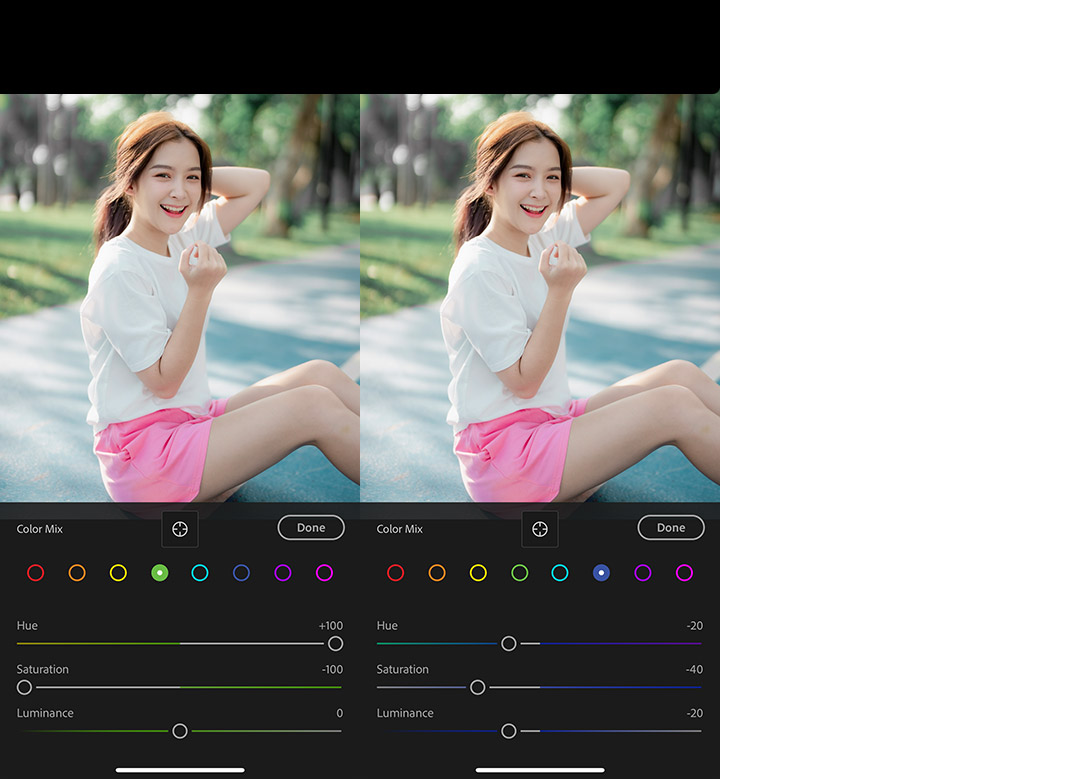
| Hue | Saturation | Luminance | |
| แดง | -30 | +5 | +5 |
| ส้ม | -10 | +10 | |
| เหลือง | -30 | ||
| เขียว | +100 | -100 | |
| ฟ้า | |||
| น้ำเงิน | -20 | -40 | -20 |
| ม่วง | |||
| ชมพู |

เมนู Effect
- Texture -10
- Clarity -10
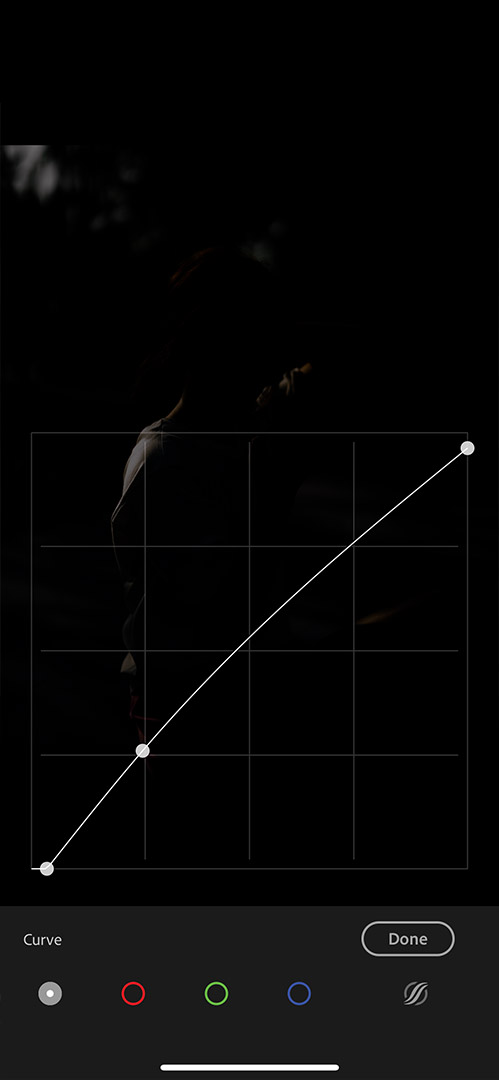
- เมนู Color > Curve
- ปรับเส้นเคิร์ฟ White

เมนู Light
- Exposure ปรับตามความเหมาะสม
- Contrast +18
- Highlight -24
- Shadow +40
- White -11
- Black

ไฟล์ภาพเป็นแบบ RAW ตั้งค่า “บีบอัดไม่เสียข้อมูล” และใช้โปรไฟล์สี Portra IV ใหม่ล่าสุดจาก PhotoFleem Pro
สำหรับช่างภาพที่ถ่ายรูปเป็น Jpeg ก็แต่งตามสูตรนี้ได้เลย


เกี่ยวกับภาพเซ็ตนี้
- นางแบบ มัดหมี่ @_nckhsr_
- ช่างภาพ แม็กนั่ม @magnumx.me
- สถานที่ สวนสาธารณะหนองประจักษ์ อุดรธานี


ตั้งค่าถ่ายรูปกล้อง Sony A7IV
- กล้อง Sony A7IV และเลนส์ 50mm f1.2 GM
- ปรับค่าเป็นโหมด A รูรับแสง F1.2 และปรับ ISO เป็น Auto
ในสถานการณ์ที่ถ่ายรูปย้อนแสงแรงมาก บางทีก็ใช้วิธีปรับ ISO เพิ่มเอง เพื่อให้นางนางแบบไม่มืดจนเกินไป





