สอนคุมโทนแต่งรูป Lightroom เป็นแนวกล้องฟิล์ม ด้วยฟิล์มสี “Kodak Ekta” มีแสงเข้ม และเม็ดฟิล์มปลานกลาง เหมาะกับภาพถ่ายทุกแนว

คุมโทนกล้องฟิล์ม Kodak Ekta
คุมโทนภาพถ่ายกล้องฟิล์ม จะไม่ได้เน้นว่าควรถ่ายรูปแบบไหนเป็นพิเศษ แต่สำหรับภาพถ่ายเซ็ตนี้จะเป็นสีส้มและสีน้ำเงินเป็นพิเศษ
พรีเซ็ต Lightroom ที่น่าสนใจ
- คุมโทนไอจี Lightroom Preset สุดปัง 50 โทน เหมาะกับ iPhone มากๆ
- 14 Lightroom Preset คุมโทนคาเฟ่ชุด Green Cafe
- Lightroom พรีเซ็ตแต่งรูป SWEET Collection 59บ.
วิธีแต่งรูป Lightroom คุมโทนกล้องฟิล์ม Kodak Ekta
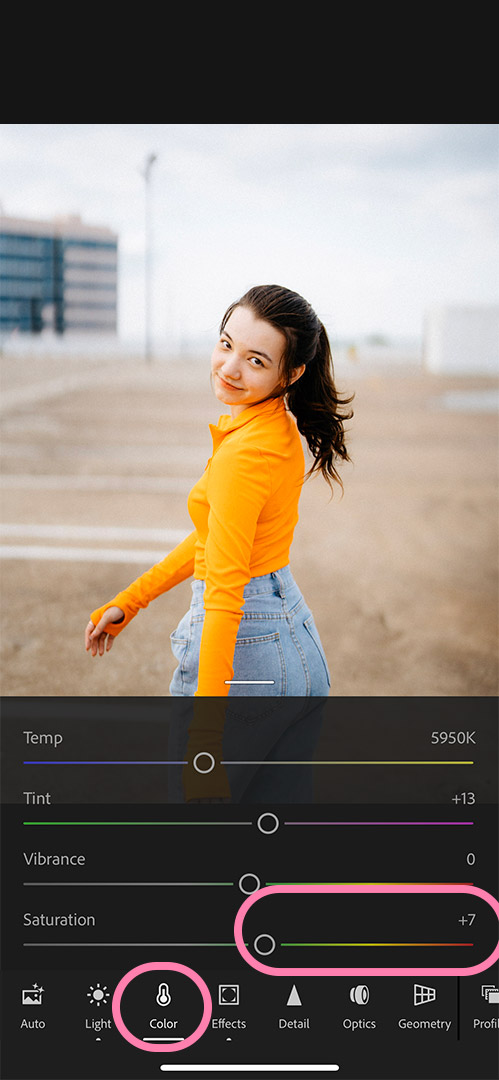
เมนู Color
- Saturation +7
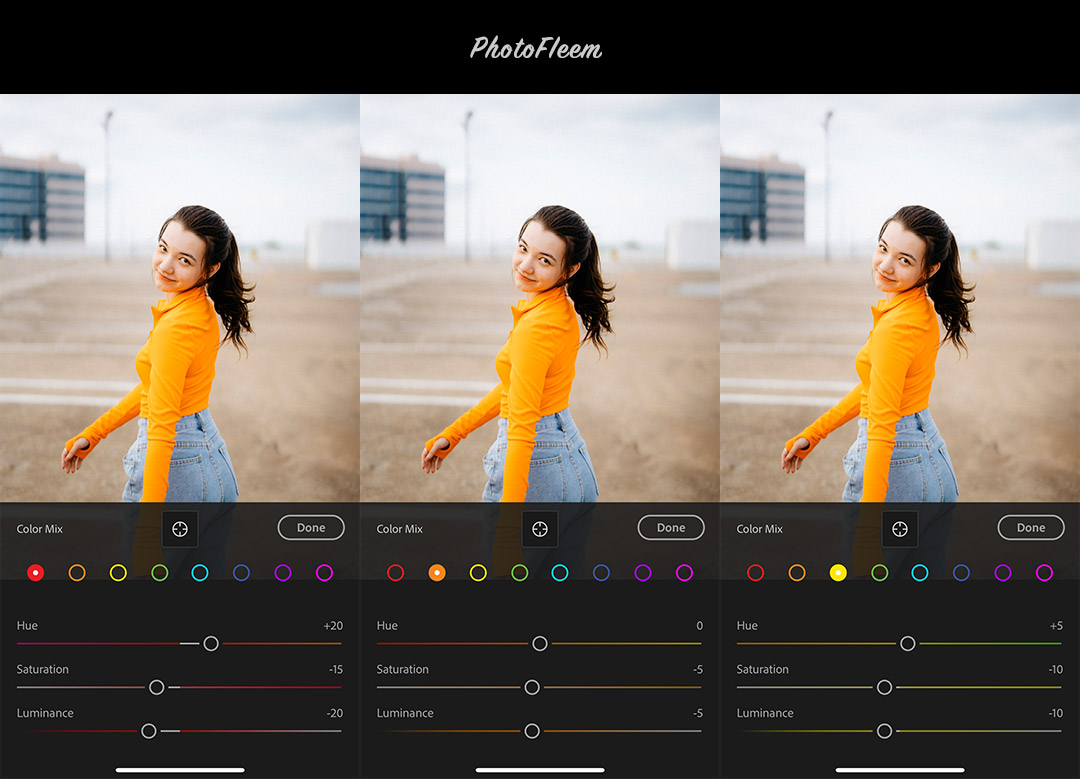
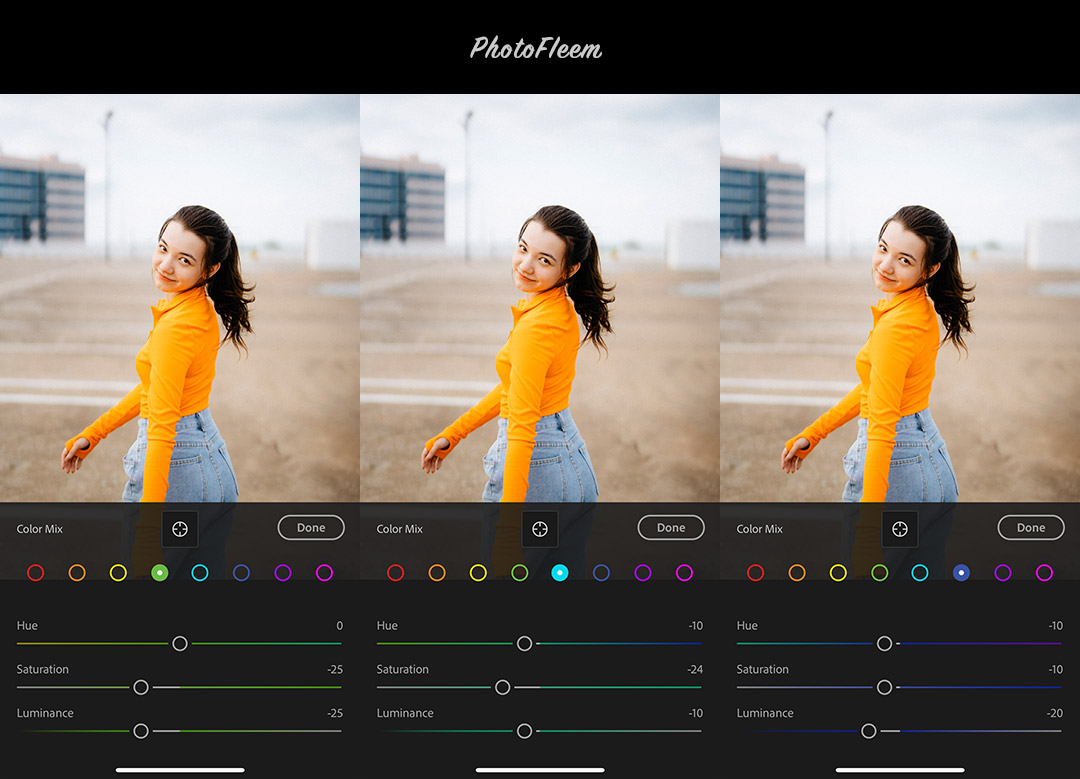
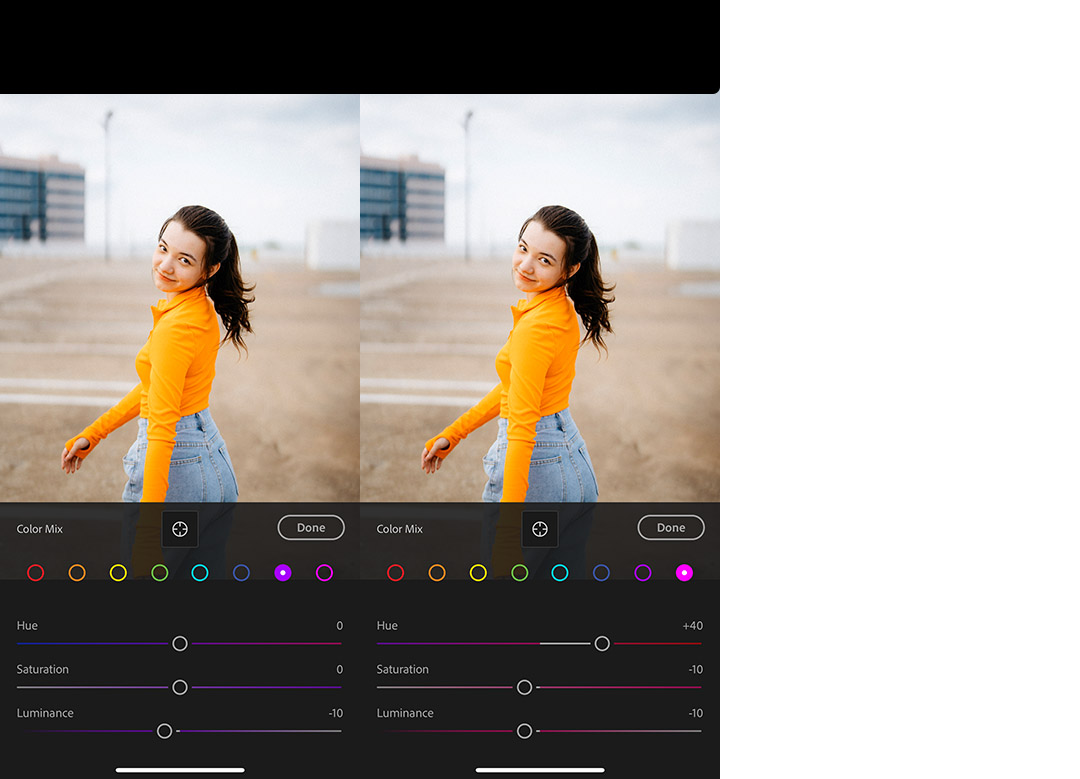
| Hue | Saturation | Luminance | |
| แดง | +20 | -15 | -20 |
| ส้ม | -5 | -5 | |
| เหลือง | +5 | -10 | -10 |
| เขียว | -25 | -25 | |
| ฟ้า | -10 | -24 | -10 |
| น้ำเงิน | -10 | -10 | -20 |
| ม่วง | -10 | ||
| ชมพู | +40 | -10 | -10 |
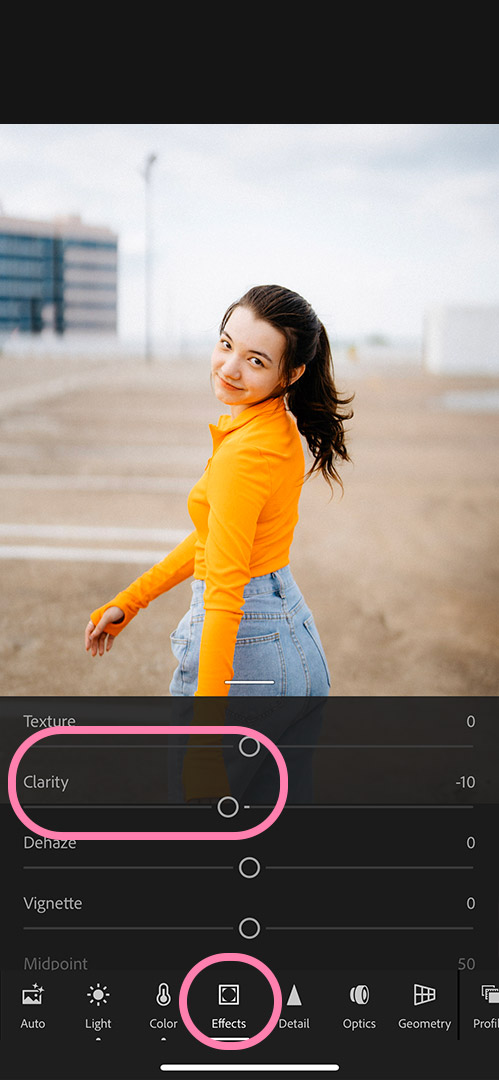
Effect
- Clarity -10

- Grain 50
- Size 20
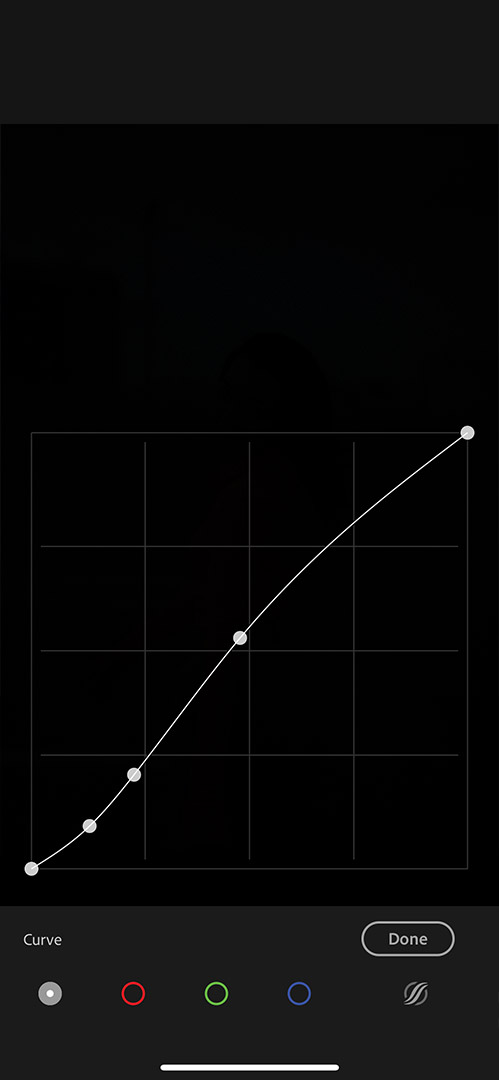
ปรับเส้นเคิร์ฟ White

Red Green และ Blue

Light
- Exposure ปรับตามเหมาะสม
- Contrast
- Highlight -20
- Shadows +20
- Whites -20
- Blacks +20
📌 สำหรับผู้ใช้ Sony แนะนำโปรไฟล์สีชุด รีวิวแต่งสกินโทน Sony แอพ Lightroom ด้วย PhotoFleem Pro (2022) และใช้ตัว Portra IV สำหรับแต่งรูปทุกโทน


นางแบบและช่างภาพ
- นางแบบ พลอย @xxqloy
- ช่างภาพ แม็กนั่ม @magnumx.me
- สถานที่ เซนเทรัล อุดรธานี


ตั้งค่าถ่ายรูปกล้อง Sony A7IV
- กล้อง Sony A7IV และเลนส์ 50mm f1.2 GM
- ถ่ายรูปโหมด A ปรับ ISO เป็น Auto
- ไฟล์ RAW





