สอนคุมโทนแสงแบบเข้มๆ ด้วยแอพ Lightroom มือถือ สำหรับภาพถ่ายแนวสตรีท เน้นปรับแสงเข้มๆ ปรับสีเล็กน้อย

คุมโทนสตรีท
เหมาะกับภาพถ่ายแบบตามท้องถนนทั่วๆไป ไม่เน้นสีสัน ขอให้มีแสงดีๆก็พอ โทนนี้จะเน้นแสงเข้มๆ
วิธีแต่งรูป Lightroom คุมโทน The Street

Color
- Vibrance +30
- Saturation -20
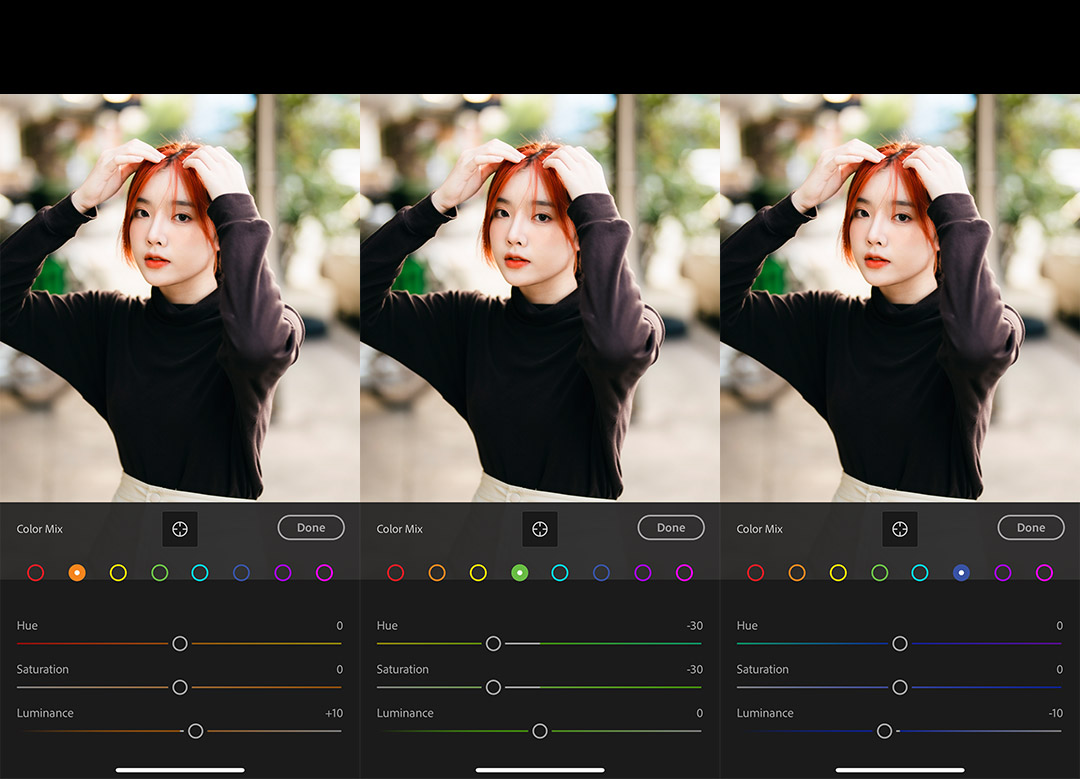
| Hue | Saturation | Luminance | |
| แดง | |||
| ส้ม | +10 | ||
| เหลือง | |||
| เขียว | -30 | -39 | |
| ฟ้า | |||
| น้ำเงิน | -10 | ||
| ม่วง | |||
| ชมพู |

Effect
- Texture -10
- Clarity -10

Curve
- ปรับเส้นเคิร์ฟ White และ Red (ตามภาพ)

Light
- Exposure ปรับตามเหมาะสม
- Contrast +25
- Highlight -50
- Shadows
- Whites +9
- Blacks


เกี่ยวกับภาพเซ็ตนี้
- นางแบบ ฟ่าง @fqngthan
- ช่างภาพ แม็กนั่ม @magnumx.me
- สถานที่ อุดรธานี


ตั้งค่าถ่ายรูปกล้อง Sony A7IV
- กล้อง Sony A7IV และเลนส์ 50mm f1.2 GM
- ปรับค่าเป็นโหมด A รูรับแสง F1.2 และปรับ ISO เป็น Auto





