ถ้าใช้ iPhone จะสามารถทำภาพสไลด์โชว์แบบง่ายๆ ได้โดยไม่ต้องใช้แอพ มีรูปแบบธีมและเพลงประกอบให้เลือกเล็กน้อย
วิธีทำภาพสไลด์โชว์

- เปิดแอพรูปภาพ
- เข้าไปดูรูป กด เลือก
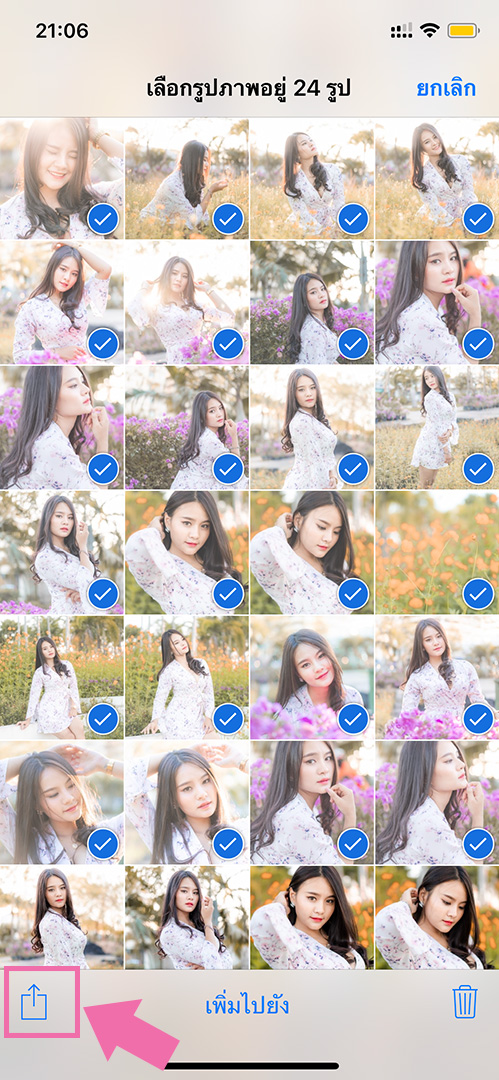
เลือกรูปภาพเสร็จแล้ว กดปุ่มแชร์
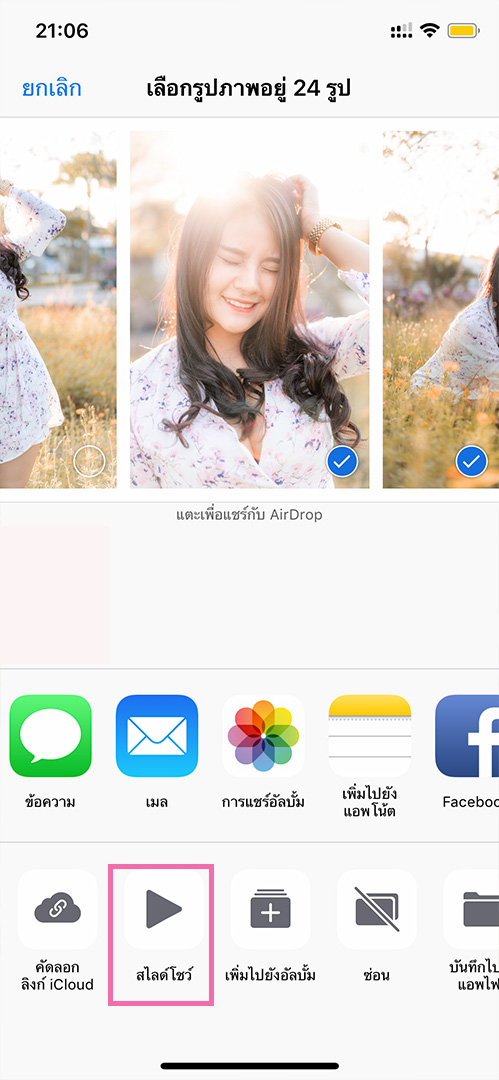
เลือก สไลด์โชว์

- สไลด์จะถูกเล่นทันที
- แต่ถ้าจะตั้งค่า กดแตะหน้าจอก่อนหนึ่งครั้ง แล้วกด ตัวเลือก
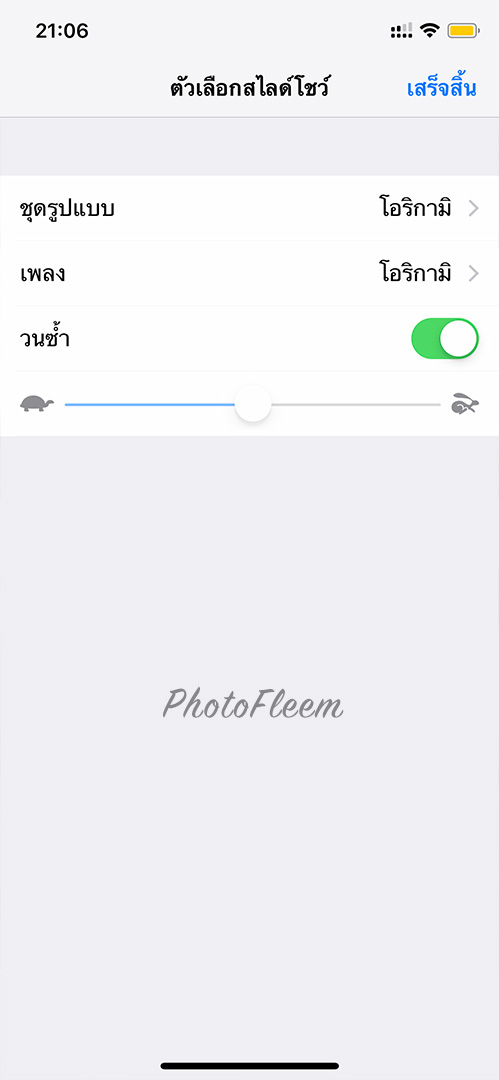
สำหรับการตั้งค่ามี
- รูปแบบ
- เพลง
- วนซ้ำ
- และความเร็ว
ตัวอย่างสไลด์
รูปภาพที่เลือกไว้จะถูกนำมาเรียงๆ บางทีก็เล่น 3 ภาพ บางทีก็เล่น 1 ภาพ (ตามรูปแบบที่เลือก)






