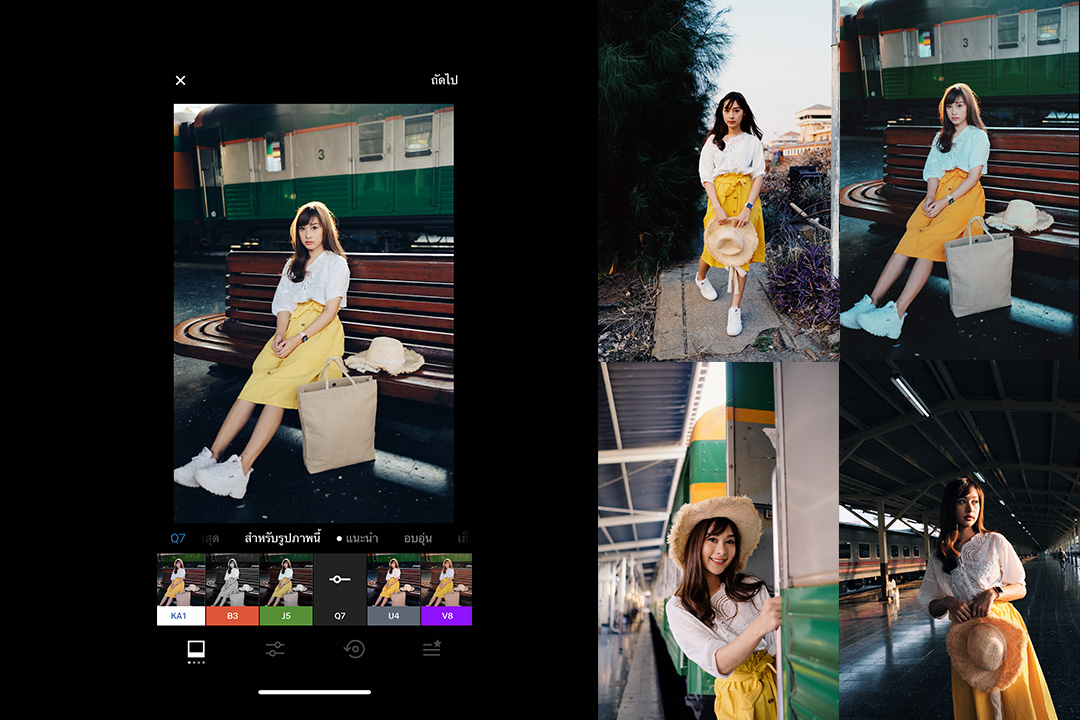วิธีแต่งรูปโทนสตรีท ด้วยแอพ VSCO สูตรนี้ใช้พรีเซ็ท AV4 คอนทราสต์หนักดูคมเข้ม เหมาะกับภาพแนวๆตรีท
วิธีแต่งรูปโทนสตรีท

เลือกพรีเซ็ต AV4
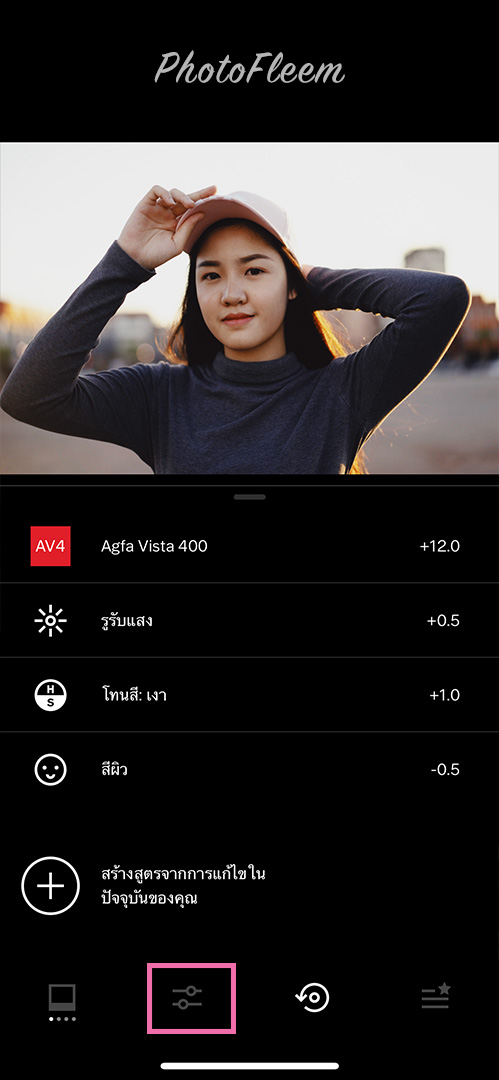
เข้าเมนูแก้ไข ปรับค่าดังนี้
- รูรับแสง เพิ่มหรือลดตามความเหมาะสม
- โทนสี : เงา +1.0
- สีผิว -0.5
พรีเซ็ตตัวนี้จุดเด่นอยู่ที่คอนทราสต์หนัก ถ้ายังจัดจ้านไม่พอ ก็ลองปรับค่าส่วนนี้เพิ่มอีก
แนะนำเพิ่ม
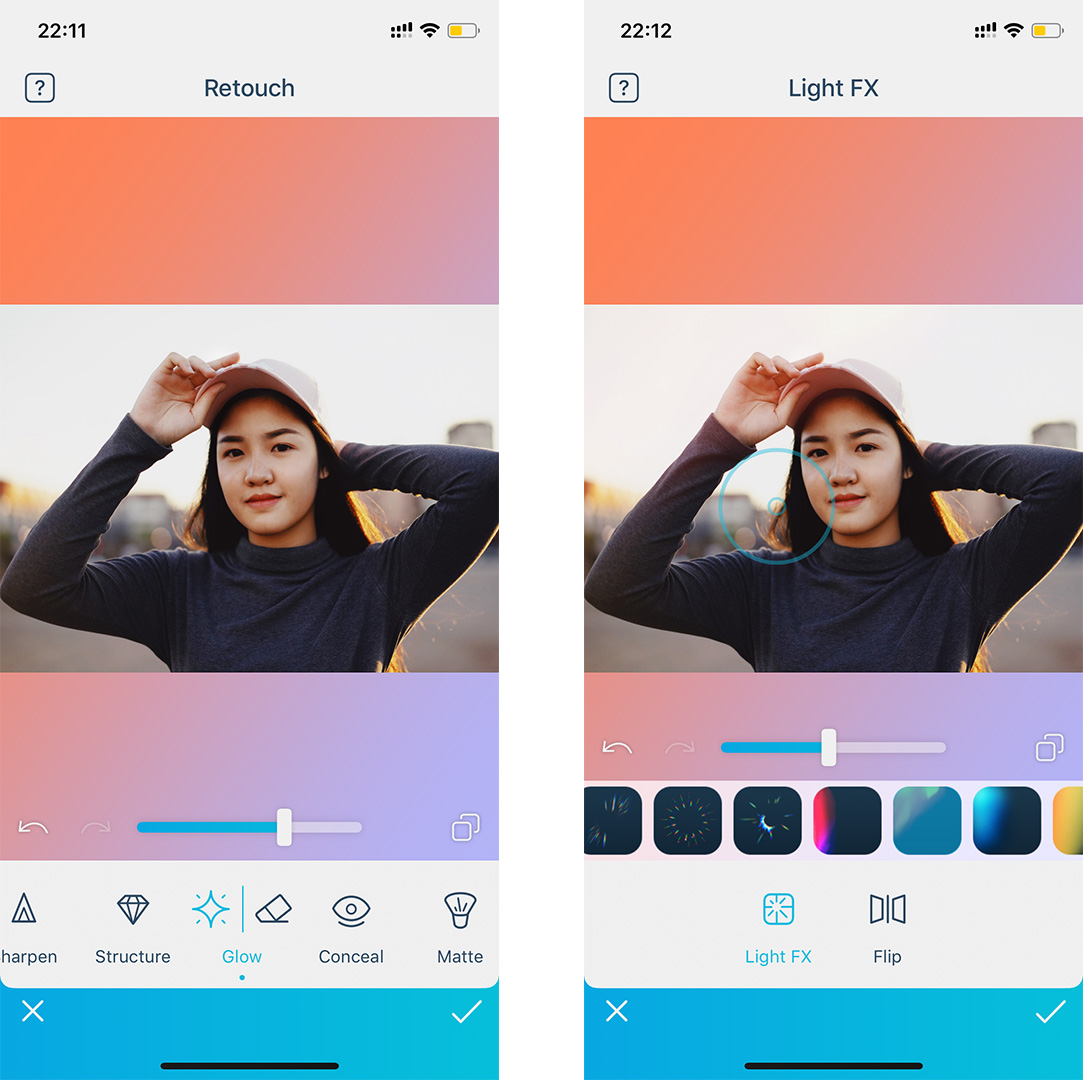
ใช้แอพ Facetune2
- เมนู Retouch เลือก Glow ระบายผิว
- เมนู Light FX เลือกรูปแบบแสงรั่ว ใช้เพิ่มสีสันให้ภาพถ่าย
ตัวอย่างโทนสตรีท