โทนสีชมพูวาเลนไทน์ สูตรแต่งรูปวันแห่งความรักด้วยแอพ Lightroom เหมาะกับภาพถ่ายแนวสดใส จุดเด่นมีการย้อมไฮไลต์ ทำโทนผิวให้อมชมพูแบบชัดเจน
แนะนำ
วิธีแต่งรูปโทนสีชมพูวาเลนไทน์

เมนู สี
- ความสดของสี +12
- ความอิ่มของสี +3
- กด มิกซ์
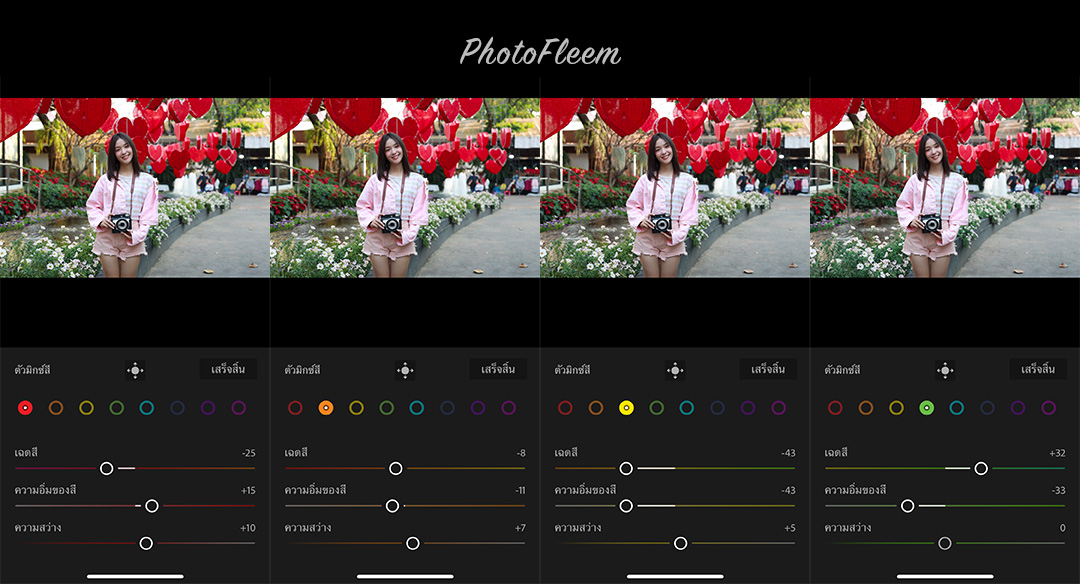
แดง
- เฉดสี -25
- ความอิ่มของสี +15
- ความสว่าง +10
ส้ม
- เฉดสี -8
- ความอิ่มของสี -11
- ความสว่าง +7
เหลือง
- เฉดสี -43
- ความอิ่มของสี -43
- ความสว่าง +5
เขียว
- เฉดสี +32
- ความอิ่มของสี -33
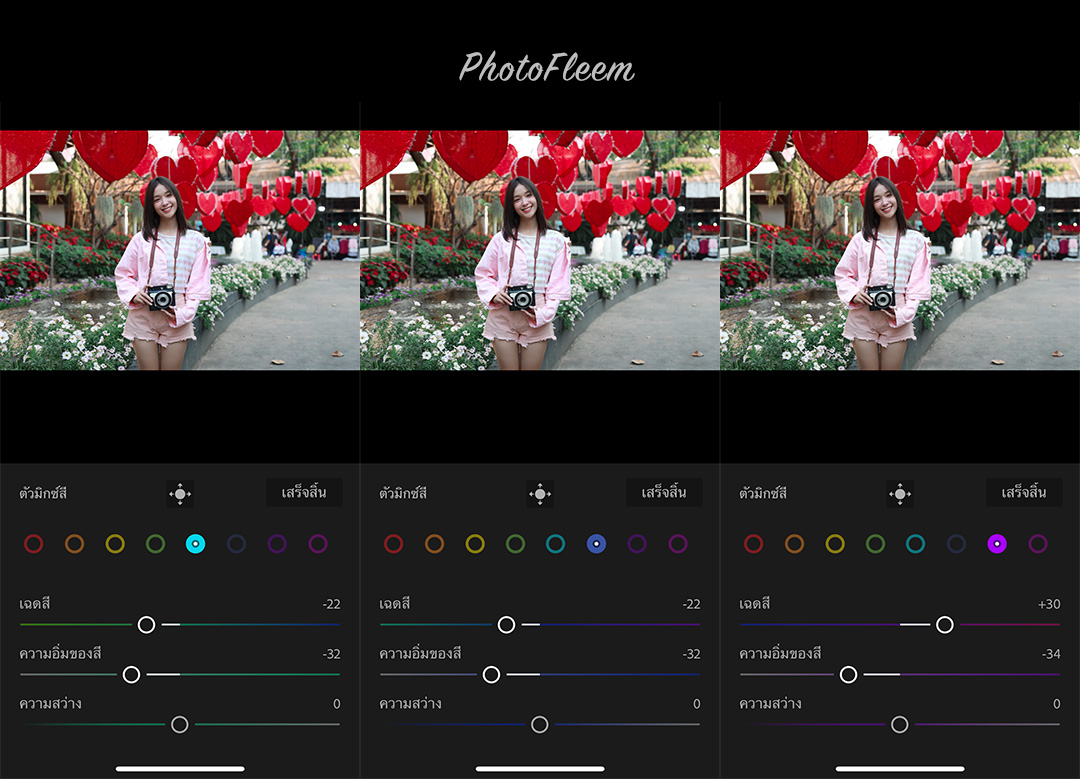
ฟ้า
- เฉดสี -22
- ความอิ่มของสี -32
น้ำเงิน
- เฉดสี -22
- ความอิ่มของสี -32
ม่วง
- เฉดสี +30
- ความอิ่มของสี -34
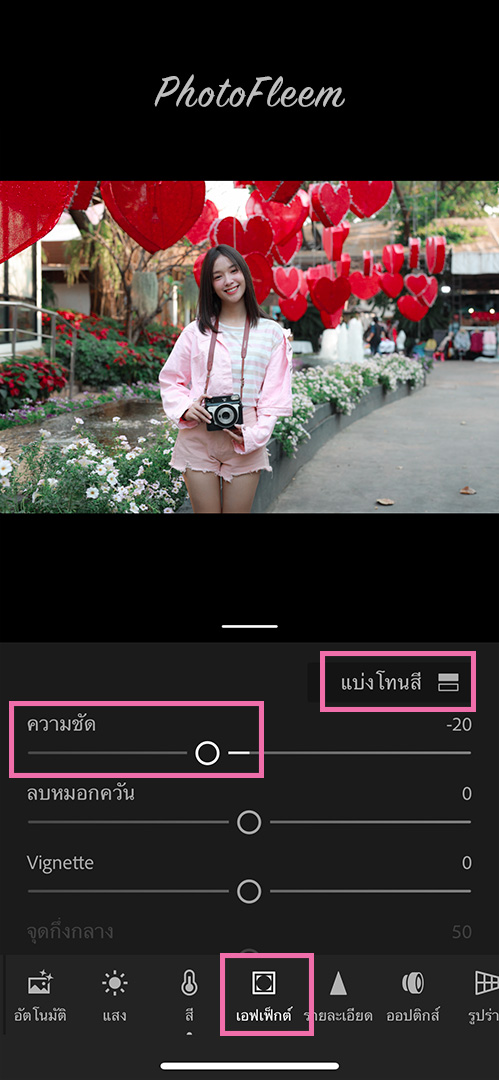
เมนู เอฟเฟ็กต์
- ความชัด -20
- กด แบ่งโทนสี

ปรับค่า
- ไฮไลต์ H 338 และ S10

- เมนู แสง > เคิร์ฟ
- กดปุ่ม RGB
- ปรับเส้นเคิร์ฟ 3 จุด (ตามภาพ)

เมนู แสง
- การรับแสง ปรับตามเหมาะสม
- คอนทราสต์ -25
- ไฮไลต์ -40
- เงา +40
- สีขาว -14
- สีดำ -15
ตัวอย่างโทนสีชมพูวาเลนไทน์







