โทนสวนเขียว สูตรแต่งรูปถ่ายจากสวนสาธารณะ ด้วยแอพ Lightroom เน้นคุมโทนสีเขียว และจะดีมากถ้าเป็นสวนที่มีดอกไม้
แนะนำ
วิธีแต่งรูปโทนสวนเขียว

- เข้าเมนู สี > มิกซ์
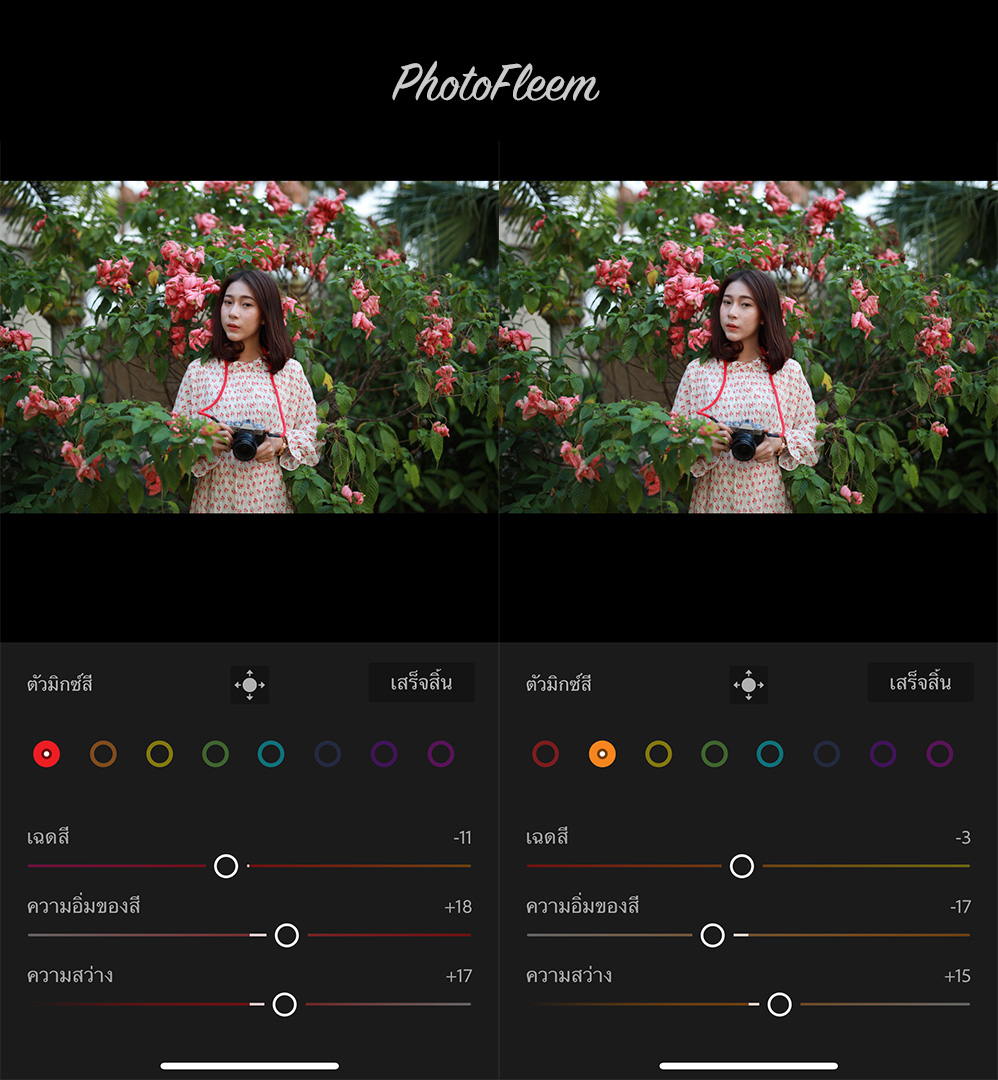
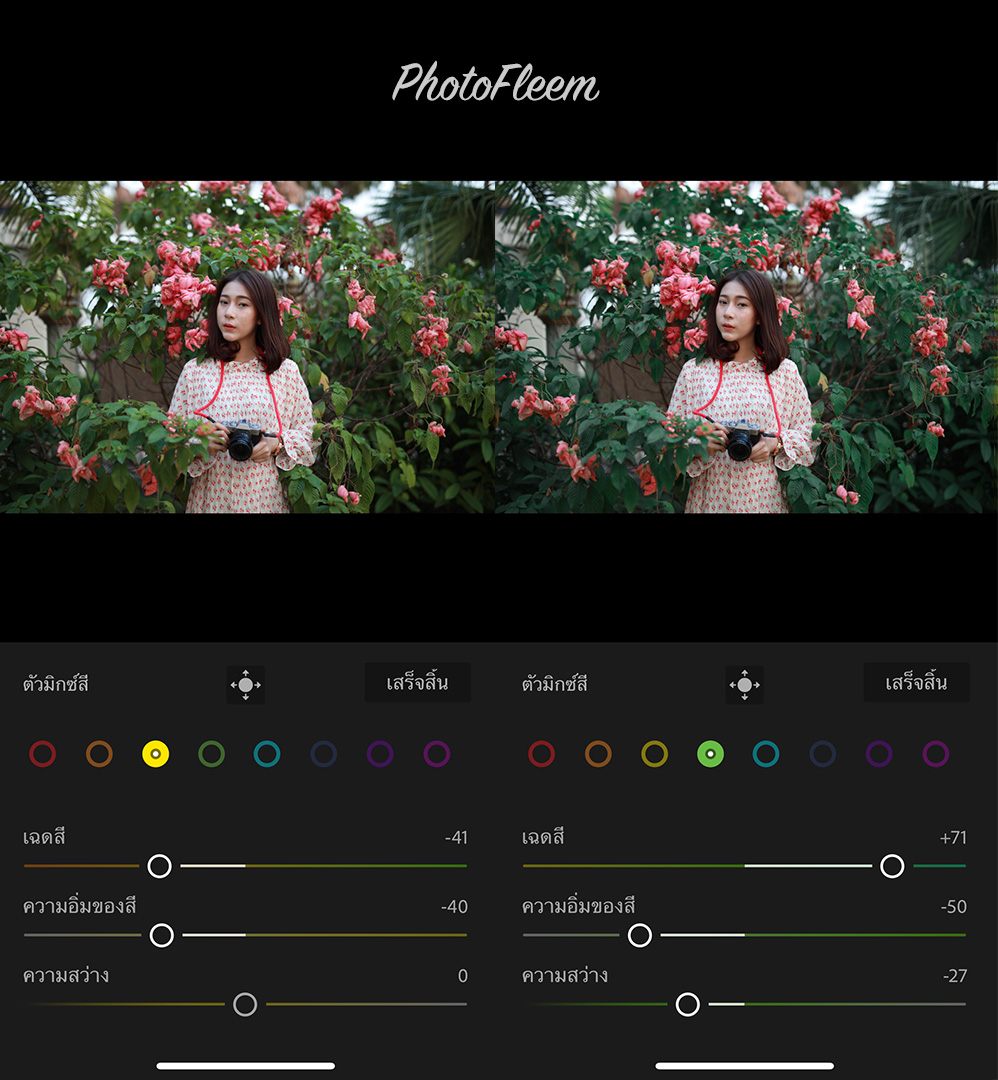
แดง
- เฉดสี -11
- ความอิ่มของสี +17
- ความสว่าง +18
ส้ม
- เฉดสี -3
- ความอิ่มของสี -17
- ความสว่าง +15
เหลือง
- เฉดสี -41
- ความอิ่มของสี -40
เขียว
- เฉดสี +71
- ความอิ่มของสี -50
- ความสว่าง -27

เมนู เอฟเฟ็กต์
- ความชัด -20
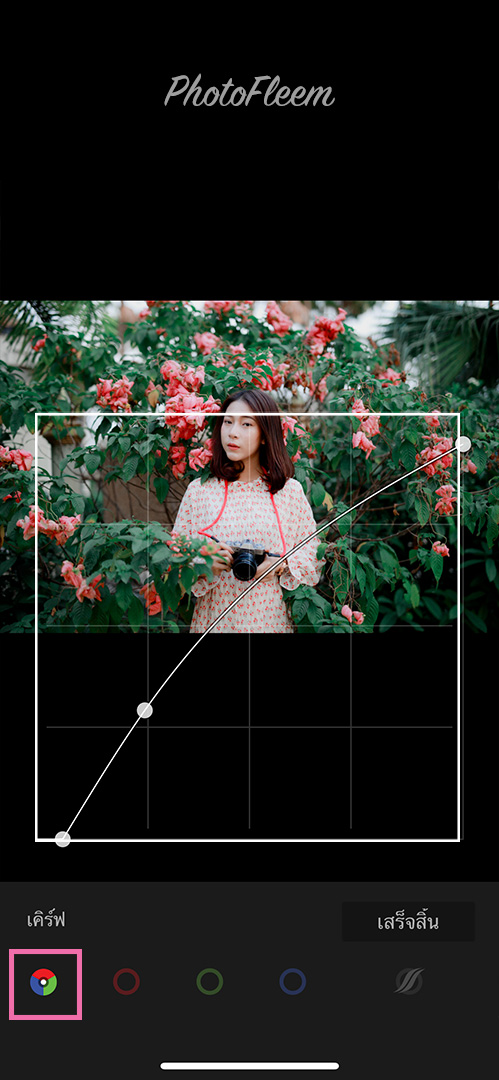
เข้าเมนู แสง > เคิร์ฟ
- กดปุ่ม RGB
- ปรับเส้นเคิร์ฟ 2 จุด (ตามภาพ)

เมนู แสง
- การรับแสง ปรับตามเหมาะสม
- คอนทราสต์ -30
- ไฮไลต์ -37
- เงา +34
- สีขาว +18
- สีดำ -19
ภาพโทนสวนเขียว







