เทรนด์กล้องฟิล์ม มาแรงยังไม่หยุด ก็เลยจัดมาให้สักโทน เป็นการแต่งรูปชุดนักศึกษาด้วยแอพ Lightroom มือถือ สีสันจะดูเก่าๆ ผิวจะติดเหลืองๆอมเขียวนิดๆ

เลือกใช้ภาพถ่ายตอนเย็นๆนะ ยิ่งช่วงนี้แสงกำลังสวย เอามาแต่งโทนฟิล์มแล้วภาพออกมาดูดี
วิธีแต่งรูปโทนนักศึกษา สูตรกล้องฟิล์ม
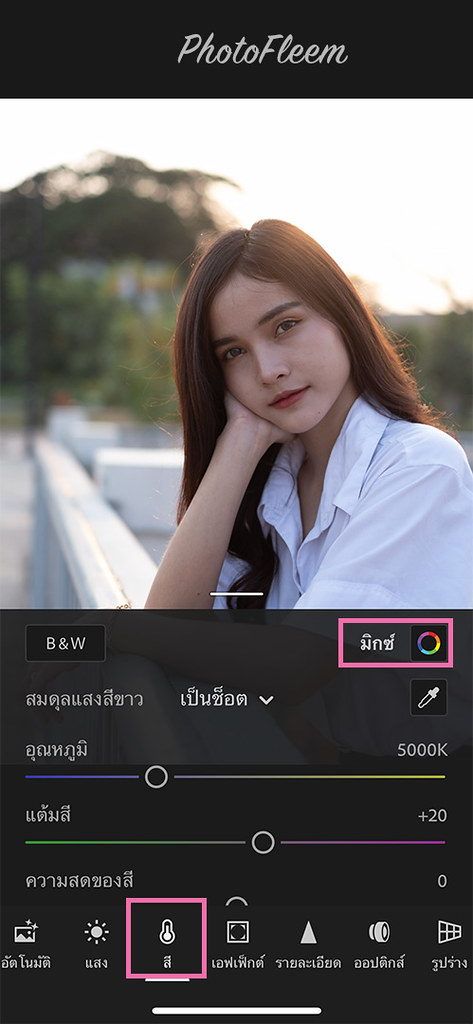
เข้าเมนู สี > มิกซ์

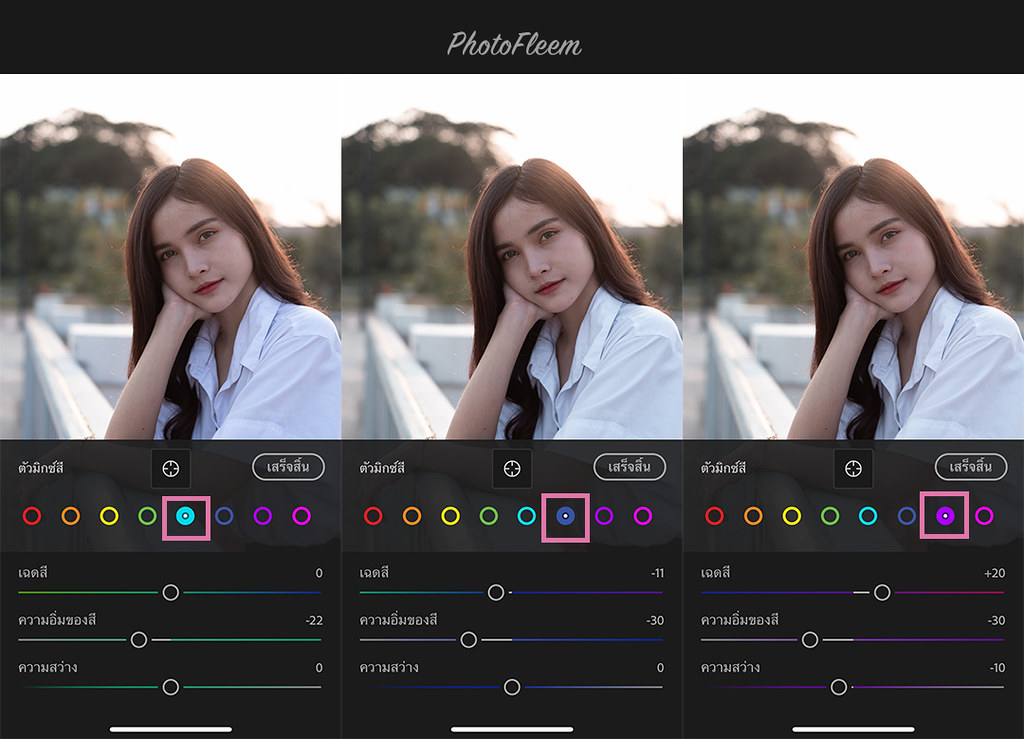
แดง
- เฉดสี -5
- ความอิ่มของสี +8
- ความสว่าง +15
ส้ม
- เฉดสี -10
- ความอิ่มของสี -18
- ความสว่าง +20
เหลือง
- เฉดสี -47
- ความอิ่มของสี -20
เขียว
- เฉดสี -40
- ความอิ่มของสี -49
ฟ้า
- ความอิ่มของสี -22
น้ำเงิน
- เฉดสี -11
- ความอิ่มของสี -30
ม่วง
- เฉดสี +20
- ความอิ่มของสี -30
- ความสว่าง -10
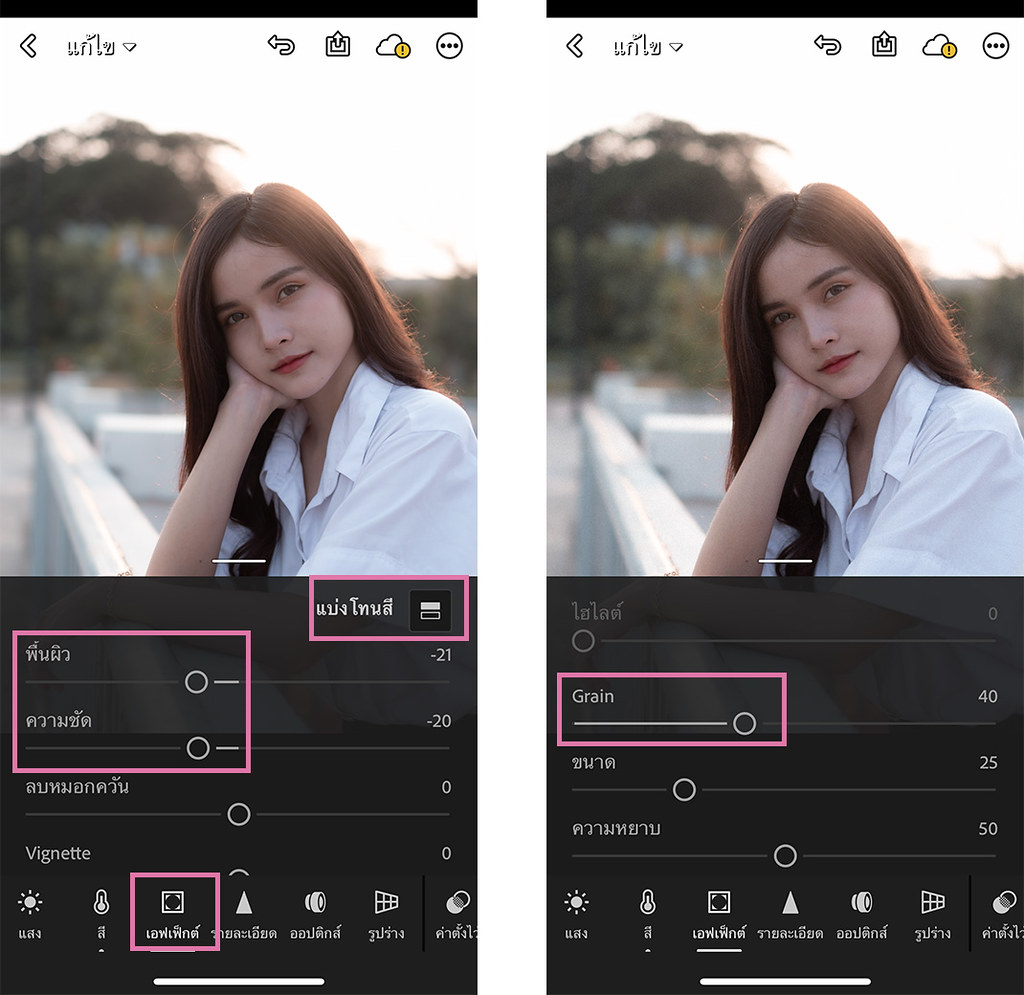
เมนู เอฟเฟ็กต์
- พื้นผิว -21
- ความชัด -20
- Grain 40
- กด แบ่งโทนสี
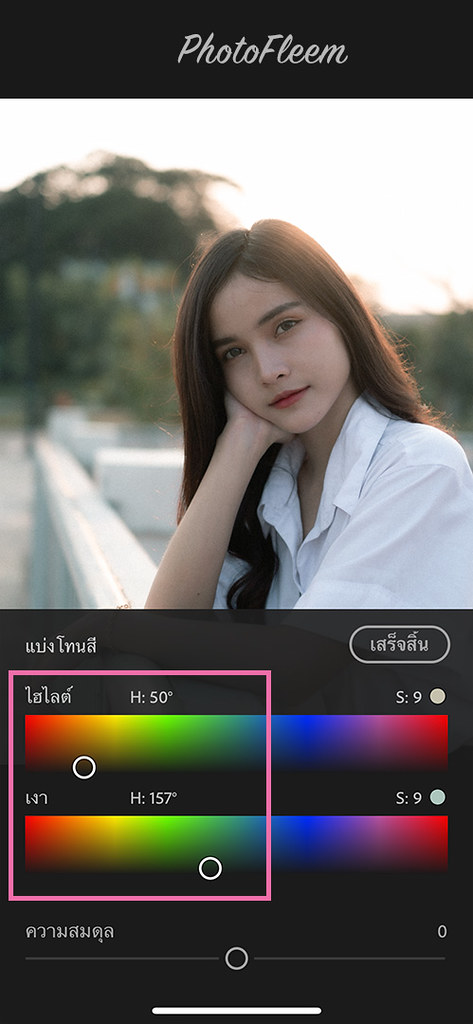
ปรับค่า
- ไฮไลต์ H 50 และ S 9
- เงา H 157 และ S 9
การปรับตรงนี้มันยาก ใช้ตัวเลขที่ไกล้เคียงได้

เมนู รายละเอียด
- ความคมชัด +70
ถ้าแต่งรูปไฟล์ JPG ลองบวกเพิ่มสัก 40 ก็พอ

- เข้าเมนู แสง > เคิร์ฟ
- กดปุ่ม RGB
- ปรับเส้นเคิร์ฟ 1 จุด (ตามภาพ)

เมนู แสง
- การรับแสง ปรับตามเหมาะสม
- คอนทราสต์ +30
- ไฮไลต์ -35
- เงา +35
- สีขาว +20
โทนนักศึกษา สูตรกล้องฟิล์ม
- นางแบบ ไอจี @NokGanok
- ช่างภาพ ไอจี @magnumx.me
- กล้อง Fujifilm X-A7 เลนส์ 35mm f1.4 R
- สถานที่ ม.ราชภัฏอุดรธานี








