โทนสี Chromatic เป็นแนวภาพวินเทจ มันจะเปลี่ยนสีเขียวๆให้อมฟ้า และสีส้มเด่นชัด แต่ปรับสูตรลดคอนทราสต์ให้ภาพดูละมุน
วิธีแต่งโทนวินเทจ Chromatic

- เลือกฟิลเตอร์ C8
เลือก C7 ก็ได้ สีคล้ายๆกัน หรือชอบโทนเย็นๆ ก็เลือก C9
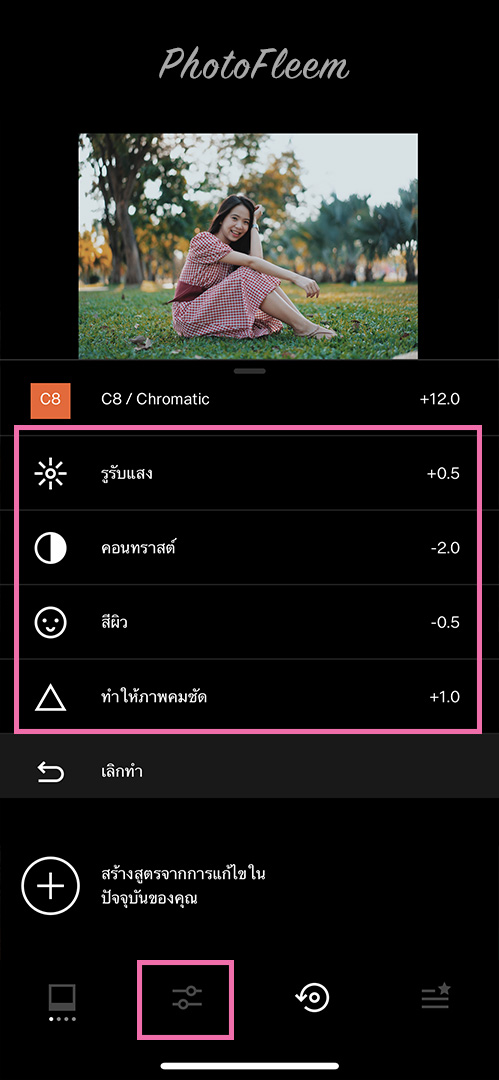
เข้าเมนูแก้ไข ปรับค่า
- รูรับแสง ตามความเหมาะสม
- คอนทราสต์ -2.0
- ทำให้คมชัด +1.0
- สีผิว -0.5
เท่านี้ก็เสร็จแล้ว พยายามเลือกรูปที่สว่างอยู่แล้วมาแต่ง โทนจะไม่ดูมืด
เทคนิคเพิ่มเติม

ใช้แอพ Facetune 2 (เฉพาะ iOS)
เข้าเมนู Retouch เลือก Glow ระบายตรงส่วนผิว จะทำให้โทนผิวดูมีชีวิตชีวา
ตัวอย่างโทน







