การสร้างพรีเซ็ทโทนสี Lightroom เป็นไฟล์ dng จะทำให้คนที่ใช้มือถือ นำพรีเซ็ทไปใช้งานต่อได้ วิธีสร้างไม่ยาก แต่ต้องใช้คอมพิวเตอร์
สิ่งที่ต้องมี
- โปรแกรม Lightroom Classic
ขั้นตอนสร้างพรีเซ็ท Lightroom
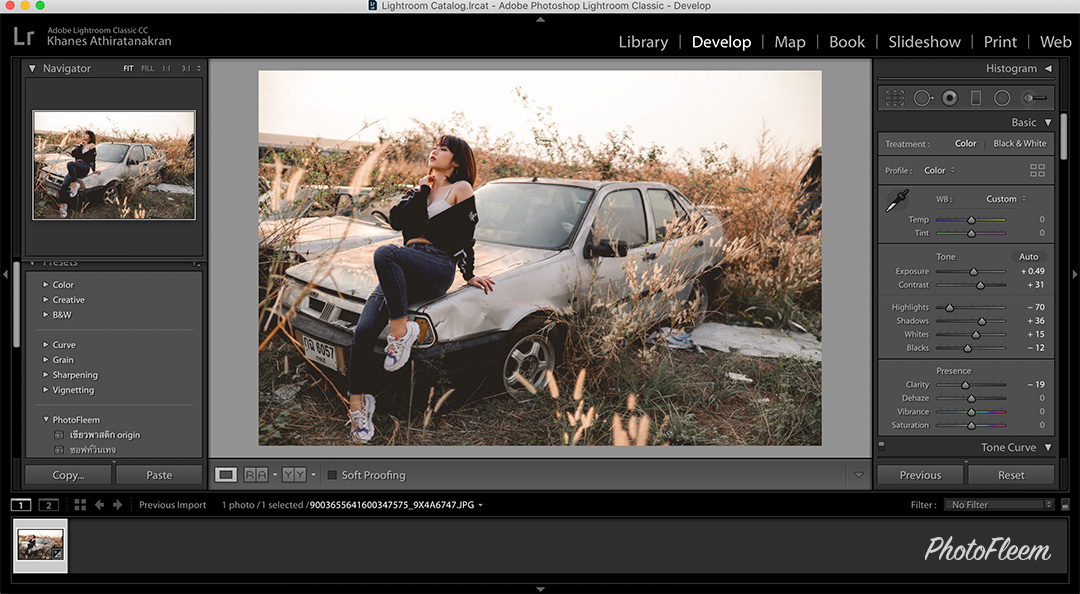
1.แต่งรูปให้เสร็จเรียบร้อย
ไฟล์ที่ใช้แต่งรูป ได้ทั้ง JPG และ RAW

2. เข้าเมนู File > Export with Preset > Export to DNG

3. นำไฟล์ที่เซฟไว้ ไปแจกจ่ายได้เลย
ชื่อไฟล์จะยาวมาก แนะนำให้เปลี่ยนชื่อใหม่ จะได้จำง่ายๆ



